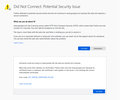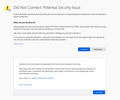SEC_ERROR_UNKNOWN_ISSUER for Google and Youtube
I am getting a certification issue when trying to visit 2 specific sites which are some of the most visited sites in the web: https://www.google.com and https://www.youtube.com
The error it shows when trying to visit these 2 pages, is SEC_ERROR_UNKNOWN_ISSUER.
I have tried to troubleshoot it and follow the solutions recommended at: https://support.mozilla.org/en-US/kb/error-codes-secure-websites#w_the-error-occurs-on-multiple-secure-sites
however none of the solutions described in this guide worked to solve my problem.
In that guide, one of the suggested solutions is to scan my system for any malware. I used the following: Windows Defender Maleware Bytes AntiMalware Karpersky TDSSkiller however the results are all clean.
In the guide, it suggested that I check the clock as well. The system clock however is synchronized.
Last, I have resetted Firefox Profile but this didnt fix the issue either.
I shall note that the issue appeared yesterday and so far nothing helped fixing it. Not even the system restarts.
The issue about visiting these two sites, is limited only to Firefox.
I can access https://www.google.com and https://www.youtube.com without problems using Google Chrome and the Opera Browser.
Also, Google Mail and Google Translate work fine on Firefox. These two sites can be accessed with Firefox without causing any SEC_ERROR_UNKNOWN_ISSUER errors.
被選擇的解決方法
hi, do things improve when you set firefox to use "no proxy" in Connection settings in Firefox?
從原來的回覆中察看解決方案 👍 2所有回覆 (3)
選擇的解決方法
hi, do things improve when you set firefox to use "no proxy" in Connection settings in Firefox?
philipp you solved my problem! Changing the setting from "Use System Proxy Settings" to "No Proxy" fixed my problem! Now all the blocked sites can once again be accessed!!! Thank you, thank you, thank you!!!
I had the same problem and the "Use System Proxy Settings" to "No Proxy" fixed my problem as well! THX