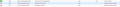Hexadecimal characters in Firefox, NOT in Chrome
When I open Wunderground in FF I get hexadecimal character maps for many buttons. https://www.dropbox.com/s/ci3v1ag7ppynkbw/Screen%20Shot%202020-11-22%20at%209.35.59%20PM.jpg?dl=0
In Chrome, they're fine: https://www.dropbox.com/s/zj855hxep7mx7rs/Screen%20Shot%202020-11-22%20at%209.30.49%20PM.jpg?dl=0
HUH?? With the Wunderground page open, the "text encoding" under the View menu is grayed out so I can't change the encoding. Suggestions?? THANKS!!!
被選擇的解決方法
You can check the Web Console (Tools -> Web Developer) for messages about loading fonts.
You can check the Network Monitor to see if content is blocked or otherwise fails to load.
If necessary use "Ctrl+F5" or "Ctrl+Shift+R" (Mac: Command+Shift+R) to reload the page and bypass the cache to generate a fresh log.
從原來的回覆中察看解決方案 👍 0所有回覆 (9)
Firefox, at least for that page, appears to not be properly loading a material-icons/ material design font.
In firefox, are you able to see the icons on this page https://material.io/resources/icons/?style=outline
I saw nothing wrong.
Type about:preferences#general<enter> in the address bar.
Across from fonts and colors, press the Advanced button.
On the bottom, turn on Allow Web Sites To Choose Their Own.
Fonts Information - Detected via Flash http://browserspy.dk/fonts-flash.php?detail=1
This can happen if you block remote fonts. If you use uBlock Origin make sure not to "block remote fonts".
Make sure you allow pages to choose their own fonts.
- Options/Preferences -> General: Fonts & Colors -> Advanced
[X] "Allow pages to choose their own fonts, instead of my selections above"
Fred--"I see nothing wrong." Did you not see the hex characters in the first screen clip?? Attached. I had already done the "allow pages to choose their own". µblock does NOT have the "block to remove fonts" checked. Tried using Flash to check fonts but it's not installed. Plus since they show OK in Chrome I assume I have the correct system font needed, whatever it is, installed. THANKS!! Any other ideas??
This is what I see, both pictures side by side.
選擇的解決方法
You can check the Web Console (Tools -> Web Developer) for messages about loading fonts.
You can check the Network Monitor to see if content is blocked or otherwise fails to load.
If necessary use "Ctrl+F5" or "Ctrl+Shift+R" (Mac: Command+Shift+R) to reload the page and bypass the cache to generate a fresh log.
Fred, The one with actual characters is from Chrome. The one with hex is from Firefox. Same page on each browser. So they load fine in Chrome but not in FF. THANKS!
cor-el, THANKS!!! It WAS µblock. Screenshot attached. Stupid mistake by me: I looked at µblock but NOT when I was on the relevant Wunderground page. DUH! Sorry for the hassle. Unclicked that feature in µblock and it's fixed. Thank you both for your great, fast assistance.
cor-el, don't know why the foundation fonts (Mozilla, I assume) are an issue but here's the full Network Web Tools report:
Whatever... unclicking in µblock fixed the issue. Thanks again. RDL