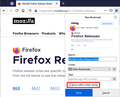option to customize new bookmark gone (linux)
Suddenly, when on a new page and "bookmark this page" I do NOT (and cannot) get the menu that allows me to pick a folder and/or tag and/or rename the bookmark WHEN I save it. I now have to save the bookmark into OTHER folder and then choose EDIT bookmark.
被選擇的解決方法
The control+D gives me exactly what I want, THANKS. I tried to use the Bookmark pull-down menu in Safe Mode and the problem (auto bookmark into Other folder without options) is there too.
從原來的回覆中察看解決方案 👍 0所有回覆 (9)
Hi
Are you using a distro or Mozilla version of Firefox?
I am using Mozilla version, for linux ( 84.0.2 64bit, for Ubuntu canonical -1.0) NOT android. Thanks for thinking about this
On the page you want to bookmark, do a right-click in an empty area of the page. At the top of the menu, press the Star. Hot key; <Control> (Mac=<Command>) D.
Or, Press the bookmarks Star on the toolbar.
This will place a bookmark in the Unsorted or Other Bookmarks Folder. To edit or move that bookmark, press the Star again.
A window will come up with the name of the page and its web address. You can edit these entries.
Next, select what bookmarks folder you want this bookmark in. If you do not see that folder, go to the far right of the Folder line, and press the down arrow. You can also create a new folder.
Start Firefox in Safe Mode {web link}
A small dialog should appear. Click Start In Safe Mode (not Refresh). Is the problem still there?
選擇的解決方法
The control+D gives me exactly what I want, THANKS. I tried to use the Bookmark pull-down menu in Safe Mode and the problem (auto bookmark into Other folder without options) is there too.
Hello,
I am glad to hear that your problem has been resolved. If you haven't already, please select the answer that solves the problem. This will help other users with similar problems find the solution.
Thank you for contacting Mozilla Support.
There's a checkbox near the bottom to set whether you get the full panel or just a quick save. Yours might have gotten unchecked somehow? If the problem returns, here's what to look for on the drop-down:

I think you have gotten closer to the source. I do NOT have the bookmark star to the right of the search area, see attached
Try clicking the Page Actions menu (•••) then right-click Bookmark This Page and choose Add to Address Bar. Does that work on yours?
Brillliant! I now get the options on which folder, tags, etc. THANKS!