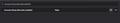Firefox keep redirecting localhost to www or www.localhost:8000
Hi, I'm using Firefox 85.0.2(64-bit) Windows 10
While I'm testing local testing for website, whenever I typed/entered localhost OR localhost:8000 Firefox keep redirecting/guesing subdomain for it(which="www"). Made my testing messed up.
There's same issue on https://support.mozilla.org/en-US/questions/1216065 None of those work.
set: browser.fixup.alternate.enabled to false or Connection Settings with No proxy
Please, stop. Chrome and Edge behave normally. This site need darkmode :/
被選擇的解決方法
Using `https://localhost:8000` resulting secure connection failed. *fig 1 Using `http://localhost:8000` is keep kicking the subdomain to `www.localhost:8000` ___ The problem in local development is: - when we create a cookie to some test domain, this one need a trick (ref: https://developer.mozilla.org/en-US/docs/web/api/document/cookie )
By adding ";domain=" + someVar; to the document.cookie with .localhost or localhost will make no sense for the browser.
___ So to solve this just add/change mapping of IP addresses to host names in the entry, handled with DNS
``` 127.0.0.1 admin.localhost.com 127.0.0.1 contact.localhost.com 127.0.0.1 docs.localhost.com 127.0.0.1 link.localhost.com 127.0.0.1 www.localhost.com ```
now if myVar is localhost.com or .localhost.xyz will make sense for the browser. ___ This file located: - Windows 10: C:\Windows\System32\drivers\etc *filename will be host - Debian 10: root:/etc/ *filename will be host
Idk how it's behave on Mac, been a years not touching that os for environment testing.
___
Anyway, thank you for the response. Cheers.
從原來的回覆中察看解決方案 👍 0所有回覆 (4)
Does the full URL still work normally?
- https://localhost/
- https://localhost:8000/
Sorry, if it's not a secure site, that would be:
- http://localhost/
- http://localhost:8000/
If you use HTTP-Only then try to disable this feature if you can't disable HTTPS via the drop down that opens if you click the padlock icon in the location bar.
選擇的解決方法
Using `https://localhost:8000` resulting secure connection failed. *fig 1 Using `http://localhost:8000` is keep kicking the subdomain to `www.localhost:8000` ___ The problem in local development is: - when we create a cookie to some test domain, this one need a trick (ref: https://developer.mozilla.org/en-US/docs/web/api/document/cookie )
By adding ";domain=" + someVar; to the document.cookie with .localhost or localhost will make no sense for the browser.
___ So to solve this just add/change mapping of IP addresses to host names in the entry, handled with DNS
``` 127.0.0.1 admin.localhost.com 127.0.0.1 contact.localhost.com 127.0.0.1 docs.localhost.com 127.0.0.1 link.localhost.com 127.0.0.1 www.localhost.com ```
now if myVar is localhost.com or .localhost.xyz will make sense for the browser. ___ This file located: - Windows 10: C:\Windows\System32\drivers\etc *filename will be host - Debian 10: root:/etc/ *filename will be host
Idk how it's behave on Mac, been a years not touching that os for environment testing.
___
Anyway, thank you for the response. Cheers.