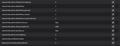Trying to sign up for disney plus but get error that website can't load legal document for me to view.
Tried to sign up to Disney plus but receive an error - "We're having trouble loading a legal document for you to review..." and it says to go to the Disney plus page and view error 66 (yeah I know lol - but wishing doesn't make you a jedi).
The page advises to delete history and cookies etc which I have but I think it's another issue. I have also disabled adblock. I have included a screen shot of the console errors in the hope that this will help with advice. I am trying on my recently new laptop as my prior one has a corrupted drive and needs some work and time for me to fix.. I also tried on that laptop which uses fire fox but received the same error. I have tried on edge on this computer but get the same error. I have not tried on my mobile and may do so but I would like a possible solution to this. I have norton running but I don't know how to disable it and not sure if this is the issue. My internet is not bad so I don't think it's an Internet issue.
Any advice or suggestions would be welcome. - thanks.
所有回覆 (5)
Thank you for the screenshots. This problem is on the starting page at https://www.disneyplus.com/sign-up ?
Do you recall changing any settings related to referrer policy? You might double-check here:
(1) In a new tab, type or paste about:config in the address bar and press Enter/Return. Click the button accepting the risk.
(2) In the search box in the page, type or paste refer and pause while the list is filtered
(3) If any of the preferences starting with network.http.referer. are bolded and have a reset button (left-arching arrow) at the right end of the row, you can click that button to restore the default value
If you use extensions ("3-bar" menu button or Tools -> Add-ons -> Extensions) that can block content (Adblock Plus, NoScript, DuckDuckGo PE, Disconnect, Ghostery, Privacy Badger, uBlock Origin) always make sure such extensions do not block content.
- make sure your extensions and filters are updated to the latest version
- https://support.mozilla.org/en-US/kb/troubleshoot-extensions-themes-to-fix-problems
Firefox shows a purple shield instead of a gray shield at the left end of the location/address bar in case Enhanced Tracking Protection is blocking content. You can click shield icon for more detail and possibly disable the protection. You can check the Web Console for messages about blocked content.
- https://support.mozilla.org/en-US/kb/enhanced-tracking-protection-firefox-desktop
- https://support.mozilla.org/en-US/kb/smartblock-enhanced-tracking-protection
- https://support.mozilla.org/en-US/kb/trackers-and-scripts-firefox-blocks-enhanced-track
You can remove all data stored in Firefox for a specific domain via "Forget About This Site" in the right-click context menu of an history entry ("History -> Show All History" or "View -> Sidebar -> History").
using "Forget About This Site" will remove all data stored in Firefox for this domain like history and cookies and passwords and exceptions and cache, so be cautious. If you have a password or other data for that domain that you do not want to lose then make sure to backup this data or make a note.
You can't recover from this 'forget' unless you have a backup of involved files.
If you revisit a 'forgotten' website then data for that website will be saved once again.
jscher2000 said
Thank you for the screenshots. This problem is on the starting page at https://www.disneyplus.com/sign-up ? Do you recall changing any settings related to referrer policy? You might double-check here: (1) In a new tab, type or paste about:config in the address bar and press Enter/Return. Click the button accepting the risk. (2) In the search box in the page, type or paste refer and pause while the list is filtered (3) If any of the preferences starting with network.http.referer. are bolded and have a reset button (left-arching arrow) at the right end of the row, you can click that button to restore the default value
Apologies for the delay in my response - was only able to address this now. I edited this to advise that - yes this is on the sign up page. So anything that does not say default in the picture below e.g. the onion source one should be set back to default? - Apologies that I am a bit of a novice. Thanks for your reply BTW.
由 mandable 於
cor-el said
If you use extensions ("3-bar" menu button or Tools -> Add-ons -> Extensions) that can block content (Adblock Plus, NoScript, DuckDuckGo PE, Disconnect, Ghostery, Privacy Badger, uBlock Origin) always make sure such extensions do not block content.Firefox shows a purple shield instead of a gray shield at the left end of the location/address bar in case Enhanced Tracking Protection is blocking content. You can click shield icon for more detail and possibly disable the protection. You can check the Web Console for messages about blocked content.
- make sure your extensions and filters are updated to the latest version
- https://support.mozilla.org/en-US/kb/troubleshoot-extensions-themes-to-fix-problems
- https://support.mozilla.org/en-US/kb/enhanced-tracking-protection-firefox-desktop
- https://support.mozilla.org/en-US/kb/smartblock-enhanced-tracking-protection
- https://support.mozilla.org/en-US/kb/trackers-and-scripts-firefox-blocks-enhanced-track
You can remove all data stored in Firefox for a specific domain via "Forget About This Site" in the right-click context menu of an history entry ("History -> Show All History" or "View -> Sidebar -> History").
using "Forget About This Site" will remove all data stored in Firefox for this domain like history and cookies and passwords and exceptions and cache, so be cautious. If you have a password or other data for that domain that you do not want to lose then make sure to backup this data or make a note.
You can't recover from this 'forget' unless you have a backup of involved files.
If you revisit a 'forgotten' website then data for that website will be saved once again.
Apologies for the delay in my response. I checked and enhanced tracking protection is off. If or when I am able to sign up I would want firefox to save my password - so I'm a but hesitant about the forget about this site option. Thanks for your reply.
If you use a Primary Password then you can prevent losing the password by canceling a PP prompt beforehand.