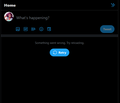Firefox won't load certain pages properly
Spontaneously, Firefox is now unable to load certain websites properly: Twitter won't show tweets, streaming websites won't play, and sites like Wikipedia have lost their formatting. Other websites seem completely unaffected, like YouTube, Pinterest, and news sites. This is only happening on Firefox, as my other browsers are unaffected, but Firefox is my default and I don't want to have to switch.
I've tried restarting both the browser and my PC, clearing the cache, turning off my firewall and anti-virus, disabled add-ons, and unregistered service worker... I'm out of ideas.
I've included some images to show what I mean.
所有回覆 (3)
I am also experiencing a similar / the same issue
I'm currently using firefox developer edition, and youtube will not load, tried both youtube, and youtube music. I have cleared my cache and cookies, and also restarted my PC, but still won't load.
In other browsers on my PC, these websites load, tried in chrome, opera and vivaldi, all working fine. I have also uninstalled firefox developer edition and reinstalled, but still this did not work.
As I use firefox developer as my main browser (as I'm a web developer) I like a playlist playing on a tab in the background whilst working.
Work around for now is to open in another browser, but obviously this takes up more RAM on my PC. So would prefer to have open in firefox developer edition.
You can remove all data stored in Firefox for a specific domain via "Forget About This Site" in the right-click context menu of an history entry ("History -> Show All History" or "View -> Sidebar -> History").
Using "Forget About This Site" will remove all data stored in Firefox for this domain like history and cookies and passwords and exceptions and cache, so be cautious. If you have a password or other data for that domain that you do not want to lose then make sure to backup this data or make a note.
You can't recover from this 'forget' unless you have a backup of involved files.
If you revisit a 'forgotten' website then data for that website will be saved once again.
You can create a new profile as a quick test to see if your current profile is causing the problem.
See "Creating a profile":
If the new profile works then you can transfer files from a previously used profile to the new profile, but be cautious not to copy corrupted files to avoid carrying over problems.
Every website loads and works wonderfully, except for the Park National Bank website. I have tried everything to get it to work but I can't. Firefox is my favorite browser but I have to use 2 browsers. One for general use and one exclusively for online banking. Attached is the link to the website https://parknationalbank.com/