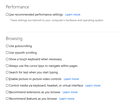Can't set any preferences
Since the 91 update, I can't configure any preferences in Firefox. The boxes are there, but I can't check them. The only way I know if they've been checked is to see how Firefox behaves! Surely this is some kind of bug???
Portions of the Settings panel cannot be set:
General, Search, Privacy & Security - anything that has a box to be checked or unchecked, I cannot check. I therefore do not know ANY of my settings! Please help!
Also, when I pull up the settings page, once I leave the page, I have to pull it back up again - it doesn't stay but reverts back to the new tab page. Most annoying.
Surely this cannot be correct!
所有回覆 (1)
This happens if you have set browser.proton.enabled = false to disable Proton.
In Firefox 91+ you can no longer disable Proton via "browser.proton.enabled = false". Best is to leave browser.proton.enabled at its default value true as this pref still has effect.
In Firefox 91+ you will have to use code in userChrome.css to override changes coming with the Proton design.