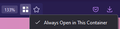Multi-Account Containers "Open this site in your assigned container?"
One time, when using MAC I accidentally set a website to always open in a different container. Now any time I attempt to launch this website, I receive the MAC prompt "Open this site in your assigned container?", where I have two options: Open in Current Container and Open in Assigned Container. There is also a checkbox labeled "Remember my decision for this site", however even if I tick this checkbox and select Open in Current Container, I still get this same prompt every subsequent time I visit this website.
被選擇的解決方法
Nevermind. Of course, after weeks of having this problem, only after I make a thread about it, do I figure out how to fix it on my own. Only when a site is opened in a container, does a Multi-Account Containers section appear, where "Always open in this container" can be disabled. It is a bit annoying that to stop Firefox from prompting to open the site in the container, that you have to open it in the container again, and that the "Remember my decision for this site" checkbox seemingly does nothing, but it fixed my problem anyway.
從原來的回覆中察看解決方案 👍 2所有回覆 (3)
選擇的解決方法
Nevermind. Of course, after weeks of having this problem, only after I make a thread about it, do I figure out how to fix it on my own. Only when a site is opened in a container, does a Multi-Account Containers section appear, where "Always open in this container" can be disabled. It is a bit annoying that to stop Firefox from prompting to open the site in the container, that you have to open it in the container again, and that the "Remember my decision for this site" checkbox seemingly does nothing, but it fixed my problem anyway.
@slicknicky10
Please could you help me. I have the same problem and am struggling to understand what I need to do to stop it. Can you help at all? Maybe a screenshot of this bit??? 'Only when a site is opened in a container, does a Multi-Account Containers section appear, where "Always open in this container" can be disabled.'
Thank you!
Lisa
lisapot22 said
Please could you help me. I have the same problem and am struggling to understand what I need to do to stop it. Can you help at all? Maybe a screenshot of this bit??? 'Only when a site is opened in a container, does a Multi-Account Containers section appear, where "Always open in this container" can be disabled.' Thank you! Lisa
Open the website in the container it was assigned to, then you should see the MAC icon in the address bar next to bookmarks. Right-click and un-check always open in this container