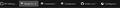Open tab next to current tab when middle clicking on a link
When you open a link to a new tab by middle clicking the mouse-wheel it opens the tab to the far right of the tab group. What I want it to do is to open just to the right of my current tab. Is this possible?
所有回覆 (7)
Interesting... When I use my mouse wheel to open a link it always opens to the right of the current window or tab. Let me double check in windows.
I am on Windows 11, so there might be some different behaviours. This has been the behaviour for as long as I can remember though, even on Windows 10. The tab sometimes seem to skip, not sure what that is about. I've tried different add-ons but none seem to do what I want - they are all mostly for when you open a new tab via CTRL + T.
That behavior is controlled by these two 'insert' prefs on the about:config page.
- browser.tabs.insertAfterCurrent
- browser.tabs.insertRelatedAfterCurrent
You can open the about:config page via the location/address bar. You can click the button to "Accept the Risk and Continue".
For me...
browser.tabs.insertAfterCurrent is false browser.tabs.insertRelatedAfterCurrent is true
I just turned browser.tabs.insertRelatedAfterCurrent to false and was able to replicate the issue.
由 jonzn4SUSE 於
jonzn4SUSE said
For me... browser.tabs.insertAfterCurrent is false browser.tabs.insertRelatedAfterCurrent is true I just turned browser.tabs.insertRelatedAfterCurrent to false and was able to replicate the issue.
As you can see in the attatched image, I have the same settings. I will also attatch a gif illustrating the issue. I don't have any add-ons that should interfer with the behaviour, although I have tried some - which did nothing to help. Weird.
If the attatched gif doesn't play, here is a backup: https://i.imgur.com/DbY1bnT.gif
由 kasperbb98 於
If you middle-click a link then you override opening the link normally and the link is always opened in a tab at the far right and the insert prefs do not apply in this case. Those prefs only apply with a regular left-click on a link where a target window is specified that is diverted to a new tab.
CTRL clicking the link does the same thing. Right clicking and choosing "Open Link in New Tab" also does the same thing. Opening a link the normal way wouldn't open it in a tab at all - so how does one achieve this then? Or is it just not possible?