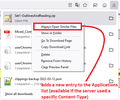Downloading bank transactions into Quicken
Until the last Firefox upgrade recently, when I went to download Quicken data from my bank (on Firefox at the bank's website, NOT inside the Quicken program), I was given the option of saving or opening the .qfx file. Now, since the upgrade, it goes straight to a file I have to save on my computer, and then double click on. I have tried adding Quicken files to the Applications settings in the Firefox settings, but it won't recognize anything when I put "Quicken" or ".qfx" in the search box. Have you changed how QFX extensions are treated when downloading to Quicken?
所有回覆 (1)
Firefox 98 changed the handling of downloads in various important ways. Most obviously, the old "Always ask" behavior that required frequent interaction with a Download dialog was replaced with a default behavior of "Save file". Beyond that:
(1) If the server identifies the .qfx file to Firefox with a specific content-type, you can customize handling of the file. Right-click it on the downloads list and click "Always Open Similar Files":
If you prefer that Firefox "Always ask" instead of always opening, you can set that on the Settings page after you use "Always Open Similar Files" to trigger Firefox to update the list. See: Manage file types and download actions in Firefox.
(2) If the server uses a generic content-type such as "application/octet-stream", it's a different situation. The "Always Open Similar Files" menu item is not displayed with generic content types, unfortunately.
I have an add-on to work around that issue, but I don't know whether it will be needed for your .qfx files.