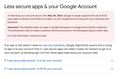Unable to Authenticate Gmail Accounts - Thunderbird 91.8.0
I'm unable to add any of my Gmail accounts into Thunderbird.
When I add a Gmail account, it goes through the process of logging in via OAuth2 using the default configuration, and I get the pop-up. I enter my email address and password, and it brings me to the Google screen where I approve of giving access to Thunderbird (this screen: https://www.google.ca/search?q=google+account+permissions+screen+thudnerbird&tbm=isch&ved=2ahUKEwjtpY2M7I_3AhXHg3IEHaaPCOkQ2-cCegQIABAA&oq=google+account+permissions+screen+thudnerbird&gs_lcp=CgNpbWcQA1CVA1jjDmDED2gAcAB4AYABgwGIAbcJkgEDNi42mAEAoAEBqgELZ3dzLXdpei1pbWfAAQE&sclient=img&ei=jiFWYu2mCceHytMPpp-iyA4&bih=754&biw=1600#imgrc=ZNXSyYRJ67bY4M).
When I hit Allow, the pop-up closes, and then Thunderbird comes back with "Unable to log in at server. Probably wrong configuration, username or password."
I have no problem adding Gmail to other apps; it's only Thunderbird that is having this issue. I've already tried a fresh install on a fresh profile, but it continues to fail.
被選擇的解決方法
Problem has been solved - saw a tip elsewhere to try in Safe Mode, which worked. Issue is not with Thunderbird but with something else running that is blocking the OAuth2 authentication.
從原來的回覆中察看解決方案 👍 0所有回覆 (3)
I forgot to add - I've already made sure cookies are enabled, so it is not a cookie issue.
選擇的解決方法
Problem has been solved - saw a tip elsewhere to try in Safe Mode, which worked. Issue is not with Thunderbird but with something else running that is blocking the OAuth2 authentication.
As of June 2022, Google has now disabled access to "less secure apps." This problem USED to be solved by selecting "Allow Less Secure Apps" in Gmail, but this option has now been removed. POP access to Gmail is not currently possible in Thunderbird.