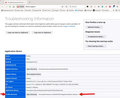Firefox, 100, cache
Hello dear firefox developpers.
Recently i realized firefox is not saving cache where it used to. that happens some versions ago to now.
By a sudden necessity, i need to access images stored in cache by facebook.
however, firefox has moved its cache, and have no idea where it stores it now.
the second point, is, if there is any way of "surf" cache, im not sure but i wonder, the cache is not what used to be, a collection of files related to what you surfed in the web, videos, htmls, pictures, etc.
I seems the cache now works in a different way, making solid archives composed of many images-videos..., instead of separate files for every image-video.
So, in a brief, 2 things:
- where is cache now - how can i access files in it, (images videos ..)
PD:im using ubuntu 20.04 PD2:have a nice day, and thanks. PD3: trolls will be attended in office hours
所有回覆 (2)
In the address bar type about:support and then look for Profile Directory. see screenshot Go there and you should see something similar to cache2 folder. In there for me is a folder called entries with my web cache. I cleared the folder and then refreshed a website to see that it did fill up with images from the site I just refreshed.
You can open the about:cache page for info about the disk cache. Firefox uses two locations for the Firefox profile folder. One location for your personal data (e.g. bookmarks) and another location for temporary files like the disk cache, so make sure to look in the correct location.
Location used for the main profile that keeps your personal data (Root Directory on about:profiles).
- ~/.mozilla/firefox/
Location used for the disk cache and other temporary files (Local Directory on about:profiles).
- ~/.cache/mozilla/firefox/