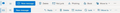Firefox Is Blocking Part Of Hotmail
Hello,
The next message/previous message arrows that appear at the top of an open email in Hotmail.com is being blocked by Firefox. I checked Hotmail through another browser and they are not blocked. I tried refreshing Firefox and they were still blocked. I've opened Firefox without add-ons and they are still blocked. I'm at a loss as to how to get them back. They were there last week and then vanished only to come back on Friday and vanish again while I was reading emails. From time to time Firefox also blocks images in Hotmail and I just have to wait and eventually they return. I'm at a loss as to understand why these things are happening so frequently with Firefox and Hotmail.
Please help return Hotmail to the way it was before the last update.
Thanks,
Brian Himes
所有回覆 (5)
I'm in hotmail and do not see what you're referring to. When in a message, the only option I see is to go back to the inbox. see screenshot It sounds like you're in a app and not the browser, which is why a screenshot would be nice.
由 jonzn4SUSE 於
Hello,
Thanks for responding. Here are a couple of screen shots. The first one is how the it looks in Firefox. The second one is in Explorer. Notice the arrows on the right in the Explorer capture? Those arrows are missing in Firefox. They were there on Friday and now they are gone. They were there last week and vanished while I was reading emails but a few hours later they came back. Now, they won't come back at all. It's very annoying.
Now, once again Firefox is blocking images in Hotmail. This just started happening again today. It was fine yesterday and now it's messed up. It will correct itself in about a week or so. I'm about to give up on Firefox all together. I'm tired of these issues.
由 rickysman 於
The icons also are very different between your two screenshots:
When I compare Microsoft Edge and Firefox, they both have the design you are seeing in Firefox (second attached screenshot).
Perhaps Internet Explorer is using a legacy layout that is no longer used in more updated browsers? I suggest complaining to Microsoft that you want those arrows back in their new design so that you'll have them whether you use Edge or Firefox.
Or maybe Outlook has a setting that brings back the older design? There used to be a very obvious slider to opt out of the beta when they were doing their major redesign, but I don't see that any more. Maybe someone has posted a secret method online somewhere.
Maybe this will help:
After you click a message in the inbox list to select it for display in the Reading pane, you can use the up and down arrows on the keyboard to go to the previous and next message. If you click in a message to view/scroll it, the arrow keys stop going to the previous and next message. You need to click something in the list again to get that back.
Thanks for your help. I'll just have to be patient and wait for them to come back. Usually after Firefox does another update things usually return to normal. If this is a Microsoft issue, they won't listen or change it even if a million people complain. More than likely it's a bug that will get fixed when they get around to it.