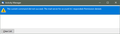Cannot create folders on IMAP server through Thundebird
Hello, all of a sudden (in the past I could) I cannot create new folders on an IMAP server I have been using for years.
When I try and create a new folder I get the error (displayed by Tools -> ActivityManager):
"The current command did not succeed. The mail server for account X responded: Permission denied".
However, I am able to: - create folders on the same IMAP server using a web client. The folder is then correctly shown by Thunderbird. - Create subfolders of existing folders using Thunderbird: in this case I get no errors. - Delete existing folders using Thunderbird.
Is there anything I an try on my side to fix the issue or do I need to contact the support?
Thank you.
I had the issue with Thunderbird 91.11.0 (64 bit) on Windows 10 Pro, after upgrading to 102.0.2 the error persists.
Regards,
thistle
由 lordthistle 於
所有回覆 (1)
Understood. Related to: https://bugzilla.mozilla.org/show_bug.cgi?id=471174
Basically, when Thunderbird creates new folders, it does not create them in the top INBOX folder. Going into Account Settings -> Server settings -> Advances I see two entries:
- IMAP server directory, currently empty; - Personal namespace, set to "INBOX." (including quotes)
I have found this on-line: The IMAP standard implements the concept of IMAP Namespaces, which allows servers to specify the location of mail files within a user's account. Most (but not all) mail software can then be configured to use these namespaces to properly match the layout of the user's files. While namespace is the official term used in the IMAP standard, mail software may variously refer to this as "IMAP Mail Prefix", "IMAP Server Directory", "Folder Path", or something similar. While IMAP servers provide a default namespace to use when the client doesn't explicitly set one, not all server software has mapped the default namespace to the same mail file layout, and over time this has led to users having different layouts.
Is there anyone who can clarify what do these two values refer to within Thunderbird?