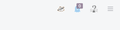Firefox Add-Ons
I can download extensions and add them to firefox, but I can not pin them into the browser. 3 of them pinned themselves, but the rest are missing. If I click the 3 bars in the upper right of the browser, I can find the extensions in the settings. I can enable them, but I can not figure out how to find the extensions in firefox. How do I pin them or use them?
所有回覆 (2)
They could be in the Overflow Menu or on the Customize panel -
Customize Firefox controls, buttons and toolbars https://support.mozilla.org/en-US/kb/customize-firefox-controls-buttons-and-toolbars
If you check the screenshots on each add-on's listing page up on the Mozilla Add-ons site, do they show the missing toolbar button there? Some add-ons put their button inside the address bar, or do not have a toolbar button at all -- for example, if they integrate with the right-click context menu or you call them with a keyboard shortcut.
Also, in some cases, the problem is not being enabled to run in private windows. See: Extensions in Private Browsing.