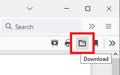pdf vs pdf portfolio
Vendor has told us that all pdfs are being saved as Portfolios. We have to take extra steps to convert/combine and resave again to get it in regular format, which is needed for linking to an app. How can we save directly to regular pdf from the beginning, instead of portfolio?
所有回覆 (6)
Hi Rachel, how are you creating the PDFs? For example:
- You view the web page in Firefox, call up print, and use "Save to PDF"
- You view the web page in Firefox, call up print, and select an external PDF converter such as "Adobe PDF"
- Some other method
Or is the problem with PDFs you are downloading/saving? When you are viewing a PDF in Firefox, you should find a download button to save it:
I do not suggest printing an existing PDF to a different PDF converter; that is not efficient.
Usually they are Outlook messages that are Microsoft Print to PDF'ed. We also combine multiple documents such as scanned pages or combining 2 files.
The Outlook desktop app? I generally don't include the attachments with the printout. I wonder whether that is causing the "portfolio" issue. ??
You could check with Microsoft on whether its Print to PDF driver can create the kind of PDFs your vendor wants. I don't think the support volunteers here on the Mozilla forum know that product very well.
Desktop, yes. This happens regardless of attachments. Can be just text email that we save as pdf.
You could try the Microsoft Outlook forums:
Thank you for your help!