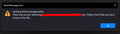Attaching files from the local OneDrive folder
Hi Everyone,
I am currently running Thunderbird 102.3.1 (64-bit) on Windows 11 and in general it works fine, despite a few irritating things since the last update (e.g. new folders use thread view and I don't want that, but that is another topic...).
My main problem is with attaching files to my emails, when they are saved in OneDrive. I often get an error message that I should check if I have access to the file. Of course I have, it is on my computer.
However, I suspect it has to do with files stored in the local OneDrive folder. Usually the files that cause this problem have the blue "synchronizing" symbol instead of the green tick mark in a circle when they are synchronized. This might actually be a Microsoft OneDrive issue, but I wanted to understand if others have the same issue and if there is a way around it.
My current projects are all stored within the local OneDrive folder, so that there is an online version/backup and easy access for colleagues. So far so good. If I try to drag and drop such a file into a Thunderbird email to send it to someone I can't, because Thunderbird complains that I might not have access to the file.
In my view this file should be stored on my computer and being synchronized to OneDrive Cloud. So it should be available to Thunderbird. However, I am now wondering if it is actually first stored in OneDrive and the synchronizing symbol means it is being currently downloaded/synchronized to my computer. Which would explain that Thunderbird can't access the file. Because when I open the file in for example word and then share it via email, it works. But this opens a new email and then I have to copy the file from this empty email into the email I would like to respond, which is fairly annoying and actually an unnecessary additional step in the workflow.
Also, the "synchronizing" symbol stays for quite a while. Small documents shouldn't really take that long to synchronize, I have a relatively new and powerful computer and the internet connection is also quite good.
So I would like to know if others have similar experiences, if there is a way around it.
所有回覆 (1)
Here the text of one of such error messages:
===========================================
Sending of the message failed. There was an error attaching [....].xlsx. Please check that you have access to the file.