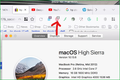AdBlock Plus extension does not work after updating Firefox
AdBlock Plus extension does not work after updating Firefox (to version 102.3.Oesr) on desktop MacPro. Deleting the preference file (pref.js) has made no difference.
This problem has not occurred after updating Firefox on my laptop Mac Book Pro.
Both computer use OS High Sierra (10.13.6).
Please advise. Thank you.
被選擇的解決方法
Update.
I deleted AdBlock Plus from Extensions, downloaded it from the internet, and installed it again. It now appears in the toolbar and works as it should.
從原來的回覆中察看解決方案 👍 1所有回覆 (11)
Also, in Preferences --> General --> Startup --> "Open previous windows and tabs" is checked. But this too doesn't work now. Most tabs and windows are lost each startup. (This problem does not exist on the laptop).
Is this further information helpful?
Thanks again.
Let's start with the second problem. Hmm, when you say "most" tabs and windows are lost, it's not all of them? That's puzzling. Assuming this is not a situation of restoring pinned tabs and losing unpinned tabs, do you notice any pattern to it? Does it seem that Firefox keeps restoring the same old session instead of the latest one?
A basic check first:
Is your Firefox set to use Automatic private browsing, also known as "Never remember history", or to clear history when it closes? You can check that here:
Preferences > Privacy & Security > History section
Note that on Mac closing Firefox can be more complicated because you can close all open windows, but keep Firefox running with the menu bar visible or minimized in the Doc.
Make sure to use "Quit Firefox" with all windows still open, especially if you want to use "Restore Previous Session". Otherwise check "History -> Restore Previous Session" and "History -> Recently Closed Tabs/Windows".
Thank you jscher2000,
Is your Firefox set to use Automatic private browsing? No, it's set to 'Remember history'.
when you say "most" tabs and windows are lost, it's not all of them?
The two windows that are not lost are those set in Preferences > Home > Homepage and new windows.
Thank you cor-el,
Make sure to use "Quit Firefox" with all windows still open I confirm this is what I do.
Otherwise check "History -> Restore Previous Session" and "History -> Recently Closed Tabs/Windows". Yes, that's what I've had to do but it's a pain to have to do it each time, have never had to do it before. Why is it failing to save windows and tabs when 'Open previous windows and tabs' has been set? Why has AdBlock Plus fail to work when it says it's enabled in the Extensions settings?
I'm on the same OS version and it works for me, if it's the same extension. see screenshot You can see it next to Ghostery. Can we get a screenshot showing that it's not working?
You can see it next to Ghostery. I can't see Ghostery, where is it?
Can we get a screenshot showing that it's not working? A screen shot of what? The absence of AdBlock Plus in the toolbar? Please clarify.
Are you using "Clear history when Firefox closes" ?
- Settings -> Privacy & Security
Firefox will: "Use custom settings for history":
[X] "Clear history when Firefox closes" -> Settings - https://support.mozilla.org/en-US/kb/delete-browsing-search-download-history-firefox
no1uno said
You can see it next to Ghostery. I can't see Ghostery, where is it?
Cor-el
Are you using "Clear history when Firefox closes" ?
No. I definitely don't want history to cleared. Are you suggesting this as a solution? My Firefox setting is: Privacy & Security > History > Remember history
In your previous post you wrote: Otherwise check "History -> Restore Previous Session" and "History -> Recently Closed Tabs/Windows". I repeat what I wrote: Yes, that's what I've had to do but it's a pain to have to do it each time, have never had to do it before.
jonzn4SUSE
Once again, there is no sign of Ghostery in your screen shot. Even so, how does your screen shot address the issue? And how would a screen shot from me showing the absence of AdBlock Plus in the toolbar help to address the issue?
選擇的解決方法
Update.
I deleted AdBlock Plus from Extensions, downloaded it from the internet, and installed it again. It now appears in the toolbar and works as it should.