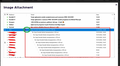Thunderbird has stopped working properly under update to version 102.4.0
After updating the program from version 102.3.3 to version 102.4.0 in our organization there were a lot of bugs that prevented us from working with the program. For example, after opening an e-mail, each of the replies in the conversation opens in a separate tab... (attachment). Or there is an option to expand the e-mail history, which is very unintuitive and cannot be turned off (attachment). I am asking for urgent help or provide the option to download an older version because there is no such option on the website !!!!!
所有回覆 (2)
re :Or there is an option to expand the e-mail history, which is very unintuitive and cannot be turned off (attachment).
Threads can be collapsed or expanded and the icon I have highlighted in the image below is used to perform that action of that specific Thread. This is not a new invention, it has been around for decades. Are you saying you are unable to click on the icon which collapses the thread ? See attached image. I have used a green circle to indicate the icon you click on to either expand or collapse a thread.
re : after opening an e-mail, each of the replies in the conversation opens in a separate tab,
Do you normally open emails using a single click and email contents are normally displayed in the Message Pane below list of emails?
Do you use a double click to open emails in a tab ?
I use a single click to view email in Message Pane and a double click to view in a tab.
If you are using 'threaded' view and the thread is collapsed: A double click on the 'oldest' visible email of a collapsed thread will open all emails contained in that thread and each thread in it's own tab. It sounds like you have double clicked on the oldest visible email in a collapsed thread. So I would expect all emails in that thread to open in their own tab.
A single click on the oldest visible email of a 'collapsed' thread will display a list in the 'Message Pane'. It will say the 'Subject title' and number of messages in that thread. When you select one those in list it displays that particular email in the thread.
If you are using 'threaded' view and the thread is expanded - so you can see all the individual threads allowing you to select a specific email in the thread. A double click on any email within that expanded thread will only open the selected email in a new tab. A single click on any email within that expanded thread will only open the selected email in the Message Pane.
Nothing has changed. Everything works as expected. You are not telling me anything that is abnormal.
But it does sound like you have never used the 'threaded' view before.
Each folder can be set up as you desire. I have most folders using the following so I see separate emails with newest at the top: Select folder in Folder Pane. View > Sort by > Date, Descending, unthreaded
But I do have a couple of folders where I have selected: View > Sort by > Date, Descending, threaded
AS this shows all the conversation and much easier to follow when alot of discussion is occuring.
If you do not like the 'threaded' view then I suggest you switch it off via 'View' > 'Sort by' If you have it in all your folders and need to get rid of it in all folders, then use the Sortby > unthread on one folder then... Right click on the 'Subject' column header to see drop down choose: 'Apply current view to' > 'folder and it's children > choose account > select account name.