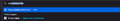Firefox Bookmark Suggestions Incorrect
The problem is that when I search in the address bar, it does not give full search suggestions from bookmarks; it shortens the url.
Example: I have a bookmark for https://mail.proton.me/u/0/inbox When searching from the address bar, it always suggests mail.proton.me/
I tried completely deleting history to see if that was affecting it, which it was not. I have also tried changing many other settings to no avail. Any help or suggestions would be greatly appreciated!
被選擇的解決方法
UPDATE: Im marking this problem as solved because I did some more testing and it is not the bookmarks that is the culprit, it is firefox's auto complete feature. I made I new question to better address the real issue. You can find it here: https://support.mozilla.org/en-US/questions/1401930
從原來的回覆中察看解決方案 👍 0所有回覆 (2)
How do I change Firefox suggestions? How do I manage my Firefox Suggest settings? In the Menu bar at the top of the screen, click Firefox and select Preferences. Click the menu button. Select Privacy & Security on the left and go down to the Address Bar Firefox Suggest section. To enable or disable any setting, click its checkbox or toggle switch.
Regards. Will
選擇的解決方法
UPDATE: Im marking this problem as solved because I did some more testing and it is not the bookmarks that is the culprit, it is firefox's auto complete feature. I made I new question to better address the real issue. You can find it here: https://support.mozilla.org/en-US/questions/1401930