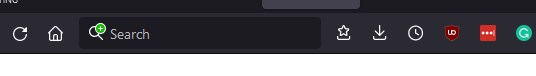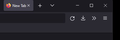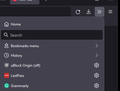Firefox keeps moving my toolbar icons into "more tools" - How can I stop this?
Hi folks,
Since the last 109.0 update I've noticed a strange behavior with Firefox.
Sometimes after watching a video stream in full screen, my toolbar changes and moves all my customized icons / extensions etc. into this "more tools" drop down menu. I can reproduce this by repeatedly switching from full screen to the normal view
This is so annoying and frustrating.
Does anyone know how I can fix this?
所有回覆 (8)
Do you have "Unpin from Overflow Menu" in the right-click context menu when this happens ?
There is no such option available. I can select the "pin to overflow menu" option if I expand the "more tools" section.
What happened to your "Puzzle" piece extension manager? That by default can't be removed. Did you use "userChrome.css" edits that change the layout from default settings.
Is this happening in Full Screen mode or in normal mode after you switch from FS mode to normal mode?
You need to click the overflow chevron to expand its list and right-click an item in its drop-down list instead of right-clicking the '>>' button.
To remove the "puzzle" button, I simply changed "extensions.unifiedExtensions.enabled" to "false" in about:config. This gets rid of it.
I would rather live with this weird switching to "more tools" than living with that Puzzle button. :-)
Later this year extensions will move their manifest from MV2 to MV3. With MV3 you have more control on what pages the extension is active (enabled) and you need to allow the MV3 extension for each origin. The new Extensions button provides the UI to manage those permissions and enable the extension and without this button MV3 extensions will be dead (disabled) on all webpages.
I've reverted the config settings to enable this silly UNHIDABLE extensions button but it still occurs. I assume that this is a bug in the 109 version and it is not related to my change to the config. I've also tried to remove my extensions and it still happens.
The issue occurs when I was watching a video in full screen and after leaving full screen, I'm presented with my customized view being gone and it only shows the icons that you can seen in the screenshot that I've attached.
Any other ideas why this is happening?
由 FallIn1337 於
What is the solution?