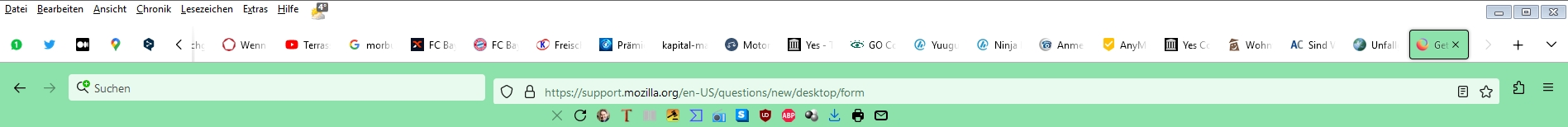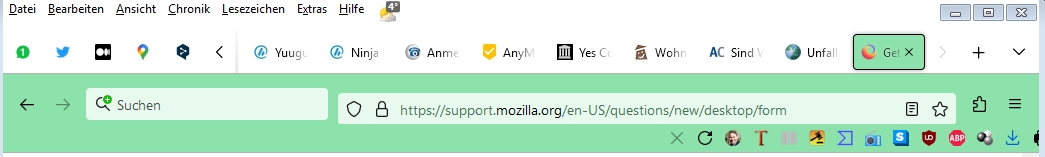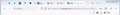Since yesterday symbols in the overhang menu are centered in the middle instead of being placed on the left as before
Hello, how can I rearrange the icons in the overhang menu to the left? Since yesterday the icons are centered in the middle of the overhang menu. If you make the Firefox window smaller now, the icons on the right are no longer displayed. I am using version 110 on a Windows 7 system. Thanks a lot for the help.
所有回覆 (4)
Start Firefox in Troubleshoot Mode to check if one of the extensions ("3-bar" menu button or Tools -> Add-ons -> Extensions) or if hardware acceleration or if userChrome.css/userContent.css is causing the problem.
- switch to the DEFAULT theme: "3-bar" menu button or Tools -> Add-ons -> Themes
- do NOT click the "Refresh Firefox" button on the Troubleshoot Mode start window
- https://support.mozilla.org/en-US/kb/diagnose-firefox-issues-using-troubleshoot-mode
- https://support.mozilla.org/en-US/kb/troubleshoot-extensions-themes-to-fix-problems
Try Restore Default on the customize page.
Hello, I have run Firofox in safe mode. The problem remains unchanged.
I do not like so much to reset Firefox to default settings, otherwise I would lose all customizations. The reset cannot be undone with one click.
Best regards from Germany
I'm not sure what I see. This looks like the Bookmarks Toolbar with some other toolbar buttons placed on it, but you mention the overhsng menu. Do you mean the chevron '>>' as this would normally display items vertically and not horizontally ?
Note that I meant to refer to the "Restore Default" button at the bottom of the customize page and not to the Firefox refresh feature that creates a new profile. If you click this button then the label changes to "Undo".
This was mentioned in the community discussion forum (quote) Firefox 110.0.1 will cause about a 500px wide gap at the left end of the Bookmarks Toolbar if the user has removed the "Bookmarks Toolbar Items" control.
This will be fixed in a future Firefox release, currently version 112. Related bug report: Bug 1819980 110.0.1 misplaced icons in toolbars with no "Bookmark toolbar items"