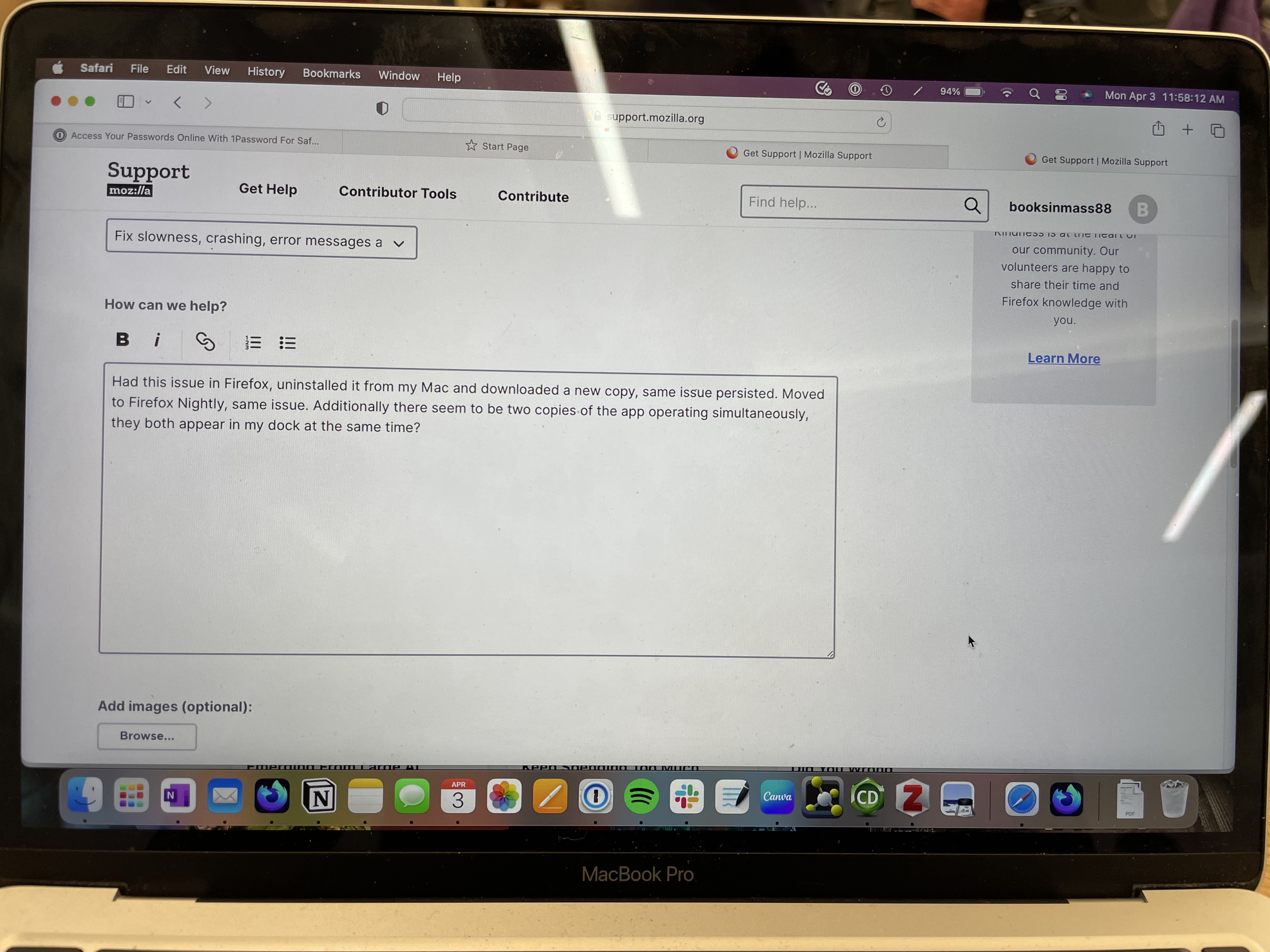Crashes tabs unexpectedly, new tabs open automatically crashed
Had this issue in Firefox, uninstalled it from my Mac and downloaded a new copy, same issue persisted. Moved to Firefox Nightly, same issue. I'll be working on something and then my tab will crash, showing the Mozilla "your tab has crashed" window. Any new tabs I open will display this as well, automatically crashing. Sometimes restoring them works, sometimes it doesn't. This will also crash tabs in other windows, as well as new tabs opened there. I've tried completely removing both apps and reinstalling them, but the issue persists. I have a video but this forum doesn't seem to have video uploads--would be happy to email Mozilla support to get this looked at if that would be helpful. I loved this browser, I'd like a solution so that I don't have to find another one! Any help appreciated.
Additionally there seem to be two copies of the app operating simultaneously, they both appear in my dock at the same time? Image attached.
所有回覆 (2)
Did you try a new profile?
I assume that with only tab crashes, you do not get the crash reporter or are there cases where Firefox crashes ?
I have the same problem, but on Windows 10, version 22H2. I've uninstalled and reinstalled, but it didn't fix the problem. Tried running it with default theme, but it didn't make a difference.
I'm also running extensions: Firefox Container and uBlock Origin; but they don't seem to affect the crashing of the browser.