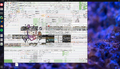Firefox crash after ubuntu 22 update.
After an update of ubuntu 22 on my computer, Firefox does not render properly (see the screenshot of my desktop). I have tried to reinstall it but it continues to happen. All the other programs works fine, it is only firefox.
My system is: Ubuntu 22.04.2 LTS Processor: AMD Rysen 5 3600 6 core procesor x 12 Graphics: AMD Radeon rx 5500 tx
Thanks.
被選擇的解決方法
Start with firefox --safe-mode from terminal to get into Troubleshoot Mode and disable hardware acceleration .
從原來的回覆中察看解決方案 👍 0所有回覆 (7)
We're sorry to hear that Firefox is crashing. In order to assist you better, please follow the steps below to provide us crash IDs to help us learn more about your crash.
The crash report is several pages of data. We need the report numbers to see the whole report.
- Enter about:crashes in the Firefox address bar and press Enter. A list of Submitted/Unsubmitted Crash Reports will appear, similar to the one shown below.
- Copy the 5 most recent Submitted Report IDs that start with bp- and then go back to your forum question and paste those IDs into the "Post a Reply" box.
Note: If a recent Report ID does not start with bp- click on it to submit the report.
(Please don't take a screenshot of your crashes, just copy and paste the IDs. The below image is just an example of what your Firefox screen should look like.)
Thank you for your help!
More information and further troubleshooting steps can be found in the Troubleshoot Firefox crashes (closing or quitting unexpectedly) article.
You could try changing the value of a hidden preference. Enter about:config in the address bar and change the following to true : gfx.color_management.native_srgb
https://support.mozilla.org/en-US/kb/about-config-editor-firefox
選擇的解決方法
Start with firefox --safe-mode from terminal to get into Troubleshoot Mode and disable hardware acceleration .
Are in X11 or Wayland? Is that Gnome? Try another desktop. Are your ffmpegs current? Also try Firefox from Mozilla to compare to your distro version. https://www.mozilla.org/en-US/firefox/all/#product-desktop-release
由 jonzn4SUSE 於
Dropa said
Windows users and from the looks of it seems to Video driver issue?
由 jonzn4SUSE 於
Paul said
We're sorry to hear that Firefox is crashing. In order to assist you better, please follow the steps below to provide us crash IDs to help us learn more about your crash. The crash report is several pages of data. We need the report numbers to see the whole report.Note: If a recent Report ID does not start with bp- click on it to submit the report. (Please don't take a screenshot of your crashes, just copy and paste the IDs. The below image is just an example of what your Firefox screen should look like.)
- Enter about:crashes in the Firefox address bar and press Enter. A list of Submitted/Unsubmitted Crash Reports will appear, similar to the one shown below.
- Copy the 5 most recent Submitted Report IDs that start with bp- and then go back to your forum question and paste those IDs into the "Post a Reply" box.
Thank you for your help! More information and further troubleshooting steps can be found in the Troubleshoot Firefox crashes (closing or quitting unexpectedly) article.

It doesn´t work since firefox does not recognice that it is crashed.
bp-e8964afa-f3ff-4fae-8099-6ff2a0231221 21/12/23, 13:00 Ver bp-f7034392-fb19-4c7b-b09e-7cbfe0231221 21/12/23, 12:45 Ver bp-2dcee3da-9262-40fb-be9f-c5df40231220 20/12/23, 16:19 Ver bp-0cd5813b-15de-449d-b74e-04efc0231221 21/12/23, 13:08 Ver bp-0bdc7071-17d5-40c8-950c-d4c0a0231221 21/12/23, 13:08 Ver bp-8c104c6b-d30e-4e21-b660-15c8a0231221 21/12/23, 13:08 Ver bp-f186d7fc-19a8-4565-b590-5a01c0231221