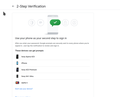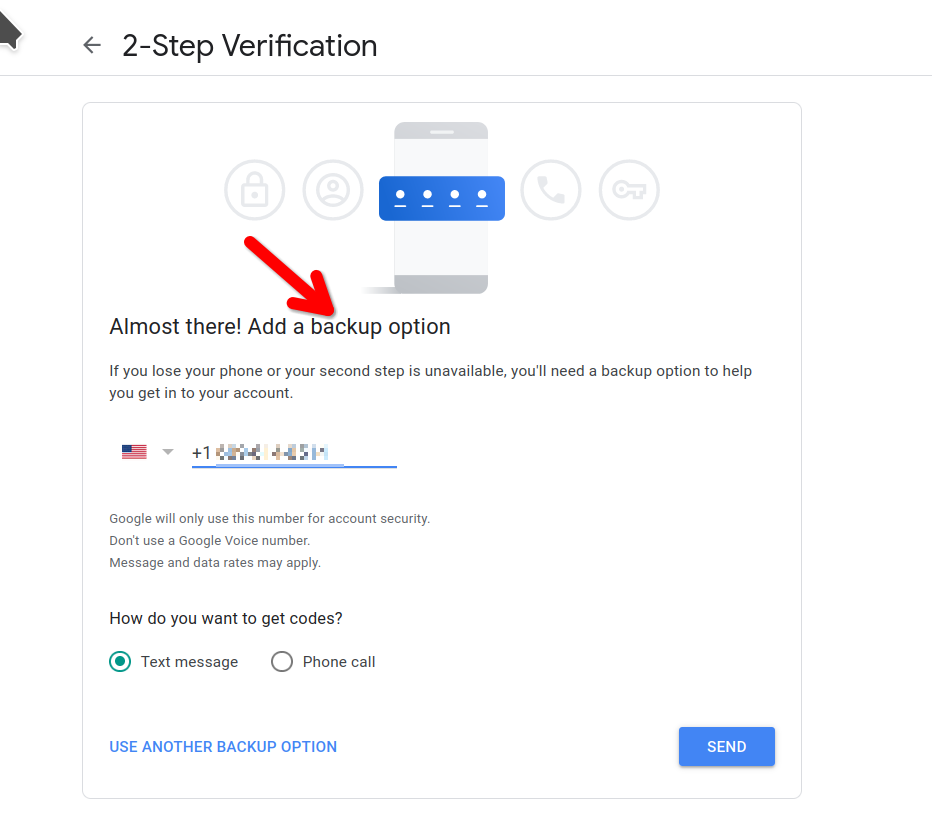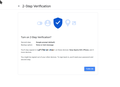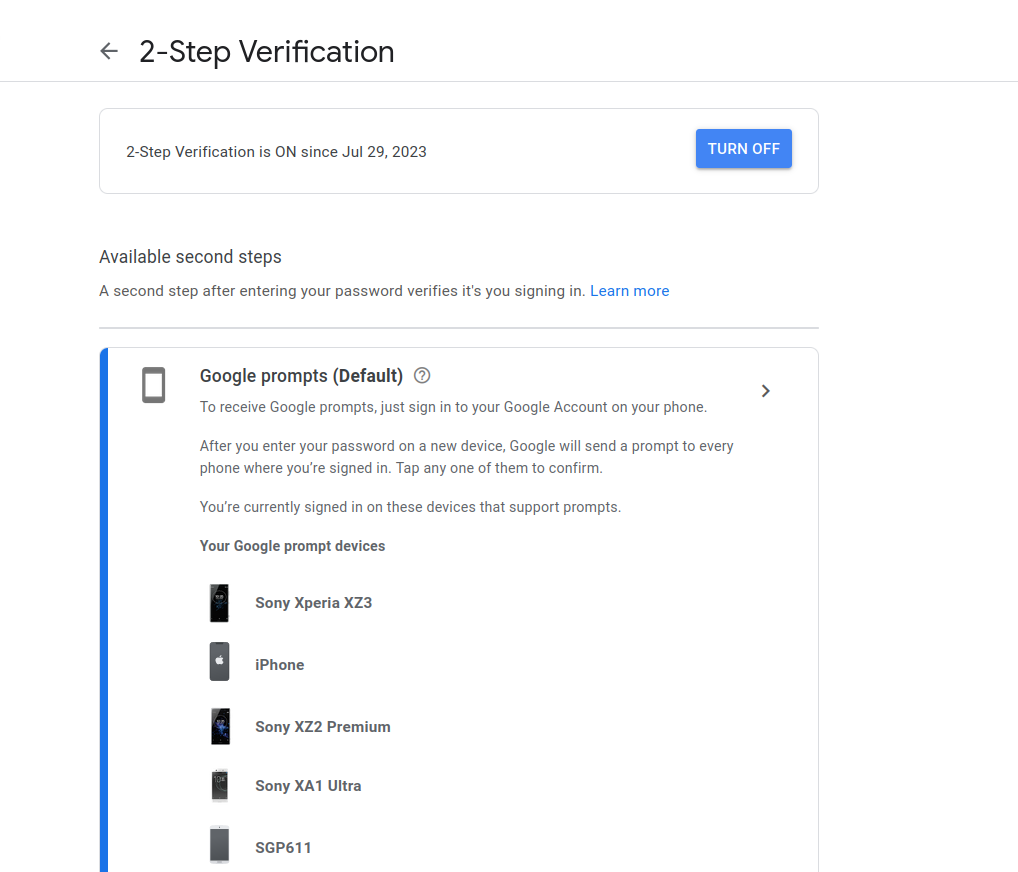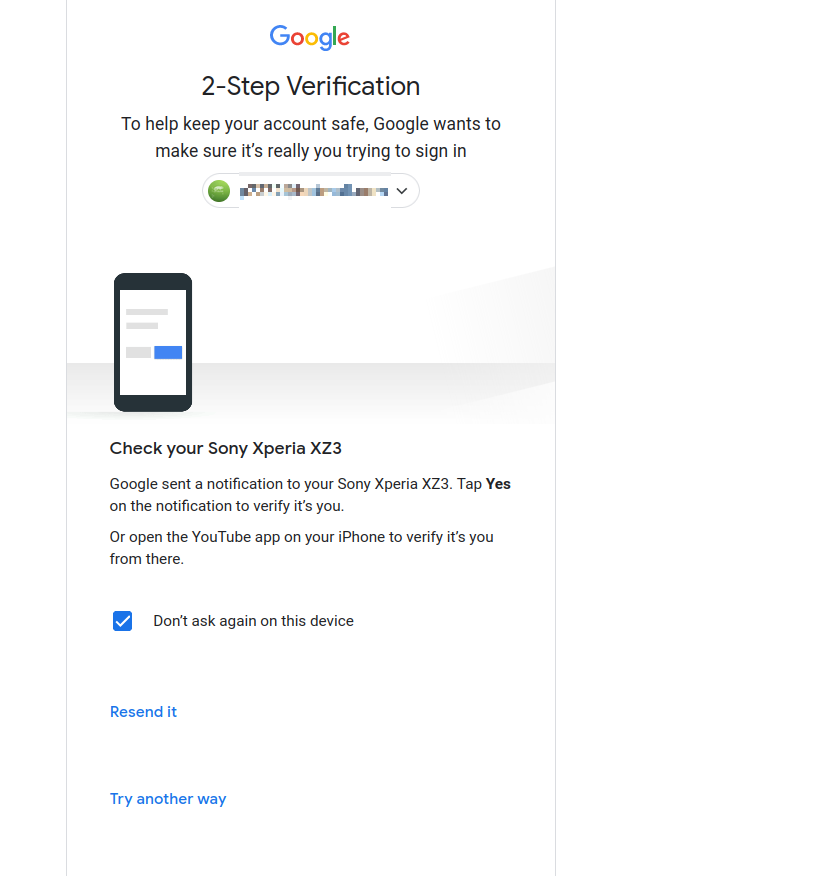Can't Log in to GOOGLE
Beginning this evening, I can no longer log in to my online google account.
I keep getting asked for "Two-Step Verification", but this doesn't work: I give a 'phone number, but my phone never rings. I once received a "Google verification Code" of [removed], but that didn't work, either.
I DO NOT WANT "2-step verification"; I don't need any special login protection.
How do I eliminate 2-step verification? It starts with "Sign in to keep your new Google News and get news based on your interests. ... Sign In", but never allows me to sign in!
由 James 於
所有回覆 (8)
I should point out that my telephone will not answer codes sent to it.
To remove multi-factor authentication from your account, I assume you first need to be able to sign in...
I think most Google services (search, Gmail, etc.) redirect to https://accounts.google.com/ for signin. Is that where you are having the problem?
Do you have Chromium on your system? If so, can you sign in using Chromium?
Hi. Chromium doesn't allow a login, and Chrome requires the nonfunctional "Two Step" login.
Google has sent me an email saying they will (somehow) log me in "after 24 hours" -- which will be sometime this afternoon (July 28).
The text for "two-factor authentification" says to "open your account" (but I don't have any "account" command) and then select "Security" (no such command seems available).
Did you try to use the Google authenticator app? You might have to use Chrome to sign in and check your security settings. I think google phone call is the registered phone number and if there isn't one I don't think the app will just called no registered numbers-as anyone can get your access code if it wasn't your registered phone number. I think your going to have to use a smartphone with the Google Authenticator to reset your account and what info did you find that said the 2FA no longer used? Otherwise you will have to chat with google support for google login issues since that isn't a Firefox software or app.
You should show us what you're seeing when trying to turn off 2-Step verification. There should be some option there to help with 2-Step. Let me turn it on and see what options I get.
由 jonzn4SUSE 於
I turned it on and here are screenshots of the steps. It sounds like you turned it on and there should be a backup option. Now I'll try to replicate your issue. ;-)
This is what I get with 2-Step turned on. I'm going to see what happens when I click Try another way in the browser.
After clicking the option Try another way, you should see the options in my screenshot. If you can't use options 1-3, them 4 is your last hope since this is not a browser issue. May the Schwartz be with you. ;-))