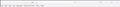Unified Toolbar Vanished in 115 unable to get in back
This is following my previous help request "Mail Toolbar missing in Thunderbird 115.3.1" So the unified toolbar appears to do what I want and it appeared after installing the google calendar plugin Button which worked OK although to the right of the search bar, later in the day after restarting Thunderbird the unified toolbar and google calendar button disappeared completely only visible is the search bar right click only shows menu bar with customise greyed out have looked at a number of replies regarding the issue non of which work - google calendar plugin button is installed but not visible anywhere.
所有回覆 (3)
Can you post this instead in your original topic at https://support.mozilla.org/en-US/questions/1426809
由 Wayne Mery 於
Of course this was my first option to amend, edit and or include in my original topic, however, there did not appear to be any option to amend, edit and or include in my original topic - if there is this option let me know howand I will do.
Corrected link is https://support.mozilla.org/en-US/questions/1426809