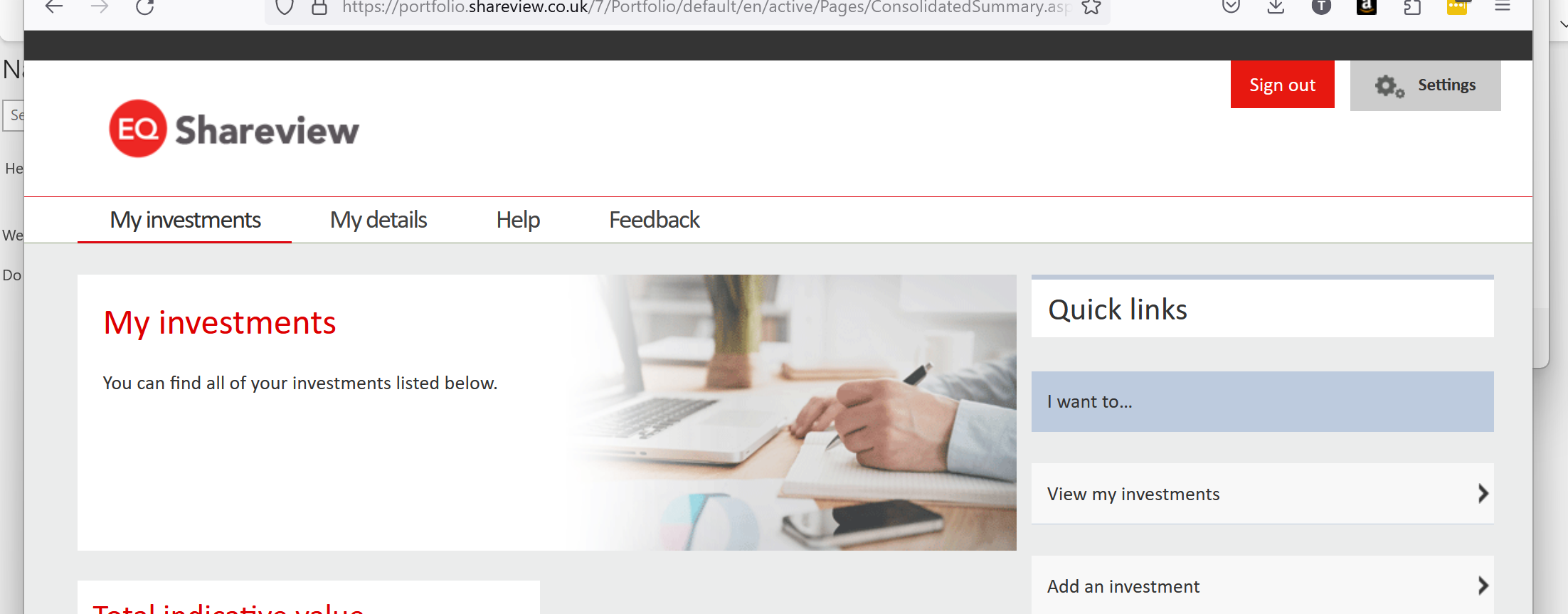Black and or white rectangles on web pages
I get black and or white rectangles on web pages as I scroll or move the cursor. Some times they obscure what is on the page, sometimes a ghost of what is underneath shows through, sometimes they are like a layer between page components. I've attached a couple of screenshots to show some of the problems. I've reset Firefox but it made no difference. Any suggestions? Rhanks Tony
PC Acer Spin SP513-55N OS Windows 11 22H2 Firefox 119 build 20231019122658
被選擇的解決方法
Update your graphics drivers from the manufacturer's site.
If that doesn't work, you may need to disable hardware acceleration.
從原來的回覆中察看解決方案 👍 0所有回覆 (2)
選擇的解決方法
Update your graphics drivers from the manufacturer's site.
If that doesn't work, you may need to disable hardware acceleration.
Zeroknight, thanks for your suggestions. I already had the latest driver, but disabling hardware acceleration did the trick. Thanks Tony
由 Tony 於