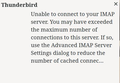Unable to connect to your IMAP server. You may have exceeded the maximum number of connections to this server
Upgraded my Ubuntu server from 18.04 -> 20.04 and now I'm getting this error message "Unable to connect to your IMAP server. You may have exceeded the maximum number of connections to this server" from TB on my desktop. I've tried reducing the number of cached servers, and restarting my phone and nothing works.
所有回覆 (2)
Try turning off your phone. Iphones particularly will consume all available connections. Makes them look fast, but it does not do anything for interoperability.
The other possibility is the credentials being offered are not correct sao you are not actually connected so the server considers any connections to be to many. I have never heard of error message like that for IMAP, but I have had SMTP messages complaining of the message being to large, because the person was not signed in any size was to large. So just trying the possibility that similar logic might apply.
Hello, I have had this same problem for months now and have tried all the solutions listed on Mozilla support and the problem just keeps getting worse, now it is happening several times a day everyday. The strange thing is, is that the max connections I ever have at any given point in time is 2, my laptop and my iphone, so theoretically this should not be happening whether I set to 2 or 3 or 5 or 10. And regardless if I change anything or not, the problem persists. Also, this problem continues to exist even if I have had my iphone app closed. Not sure if this means after every time I use the Mail app I have to also reboot the iphone instead of just closing the app?
What doesn't make sense to me is how decreasing the server connections is supposed to solve the problem? Can anyone explain this?
Also I made a post here with comments and questions about a month ago, but now that I am looking for it to see if there was a reply, it no longer exists. Do the replies get reviewed and someone decides which posts stay or not?
Appreciate any advise or answers to my questions.
Thank you!