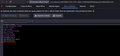What is blocking ads?
I'm trying to use ecosia but something is blocking their ads on the browser. - Whitelisted it on Ublock Origin - Disabled Enhanced Tracking Protection to ecosia's url
I tried disabling a lot of privacy settings on about:config but it didn't solve. My add-ons that could affect something is Ublock Origin and User-Agent Switcher and Manager (i disabled this second and didn't solve either) What should i do?
被選擇的解決方法
What security software do you have?
Boot the computer in Windows Safe mode with network support to see if that has effect in case security software is causing problems.
- https://www.bleepingcomputer.com/tutorials/how-to-start-windows-in-safe-mode/
- https://www.digitalcitizen.life/4-ways-boot-safe-mode-windows-10/
所有回覆 (10)
Try to click the Shield icon in the address bar and turn off the Enhanced Tracking Protection.
TyDraniu said
Try to click the Shield icon in the address bar and turn off the Enhanced Tracking Protection.
I already tried it. Nothing changes
Does it still happen in Troubleshoot Mode?
Does it still happen in a new profile (without signing into sync account)? An easy way to test a new profile is to install Developer Edition and see if it happens there or refresh your existing profile.
zeroknight disse
Does it still happen in a new profile (without signing into sync account)? An easy way to test a new profile is to install Developer Edition and see if it happens there or refresh your existing profile.
I just refreshed but nothing. Ublock and ETP are still disabled.
選擇的解決方法
What security software do you have?
Boot the computer in Windows Safe mode with network support to see if that has effect in case security software is causing problems.
Be sure not to install any extensions when testing in a new profile. Extensions need to be fully disabled from about:addons to rule them out and not just toggled from the toolbar.
Try changing DNS over HTTPS (DoH) to "Off" or "Max Protection" and in Connection Settings change "Use system proxy settings" to "No proxy".
zeroknight disse
Be sure not to install any extensions when testing in a new profile. Extensions need to be fully disabled from about:addons to rule them out and not just toggled from the toolbar. Try changing DNS over HTTPS (DoH) to "Off" or "Max Protection" and in Connection Settings change "Use system proxy settings" to "No proxy".
I tried this new settings but nothing changed
cor-el disse
What security software do you have? Boot the computer in Windows Safe mode with network support to see if that has effect in case security software is causing problems.
I use karspesky. Actually, when i disabled it, the ads came! Is there a settings to disable that i can have the karpersky active and still have ads?
由 Takilot 於