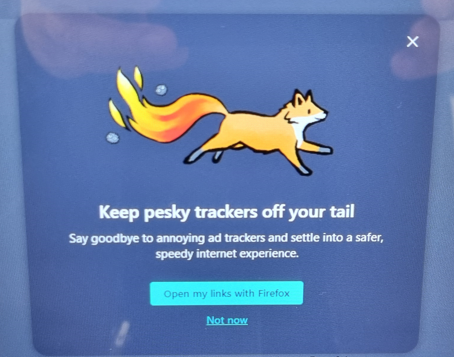How to suppress the "Keep pesky trackers off your trail" splash screen?
Hello Community,
I have a Citrix pooled virtual desktop environment where we use Firefox as the browser. Being a pooled collection, settings do not persist (and they _must not_ persist), therefore I push customizations with a GPO.
The problem is that every time users start Firefox, a splash screen with the message "Keep pesky trackers off your tail" appears. See attached image.
Based on the options offered on the splash screen, I suspect that this has nothing to do with tracker configuration but rather it is trying to say "Use Firefox as your default browser and you'll shake off your trackers." Another way of saying "Set Firefox as your default browser".
I enabled the "Don't Check Default Browser" policy in a GPO, as well as all options under Administrative Templates/Mozilla/Firefox/Tracking Protection. Yet this pesky splash screen keeps popping up every time and for everyone when FF is launched.
How can I suppress it using Group Policies?
Thank you.
所有回覆 (2)
Do you have the UserMessaging policy set to suppress messaging?
Thanks zeroknight, I surely do not. Did not make the connection between the message and the policies. I configured them all under User Messaging. Let's see if it helps...