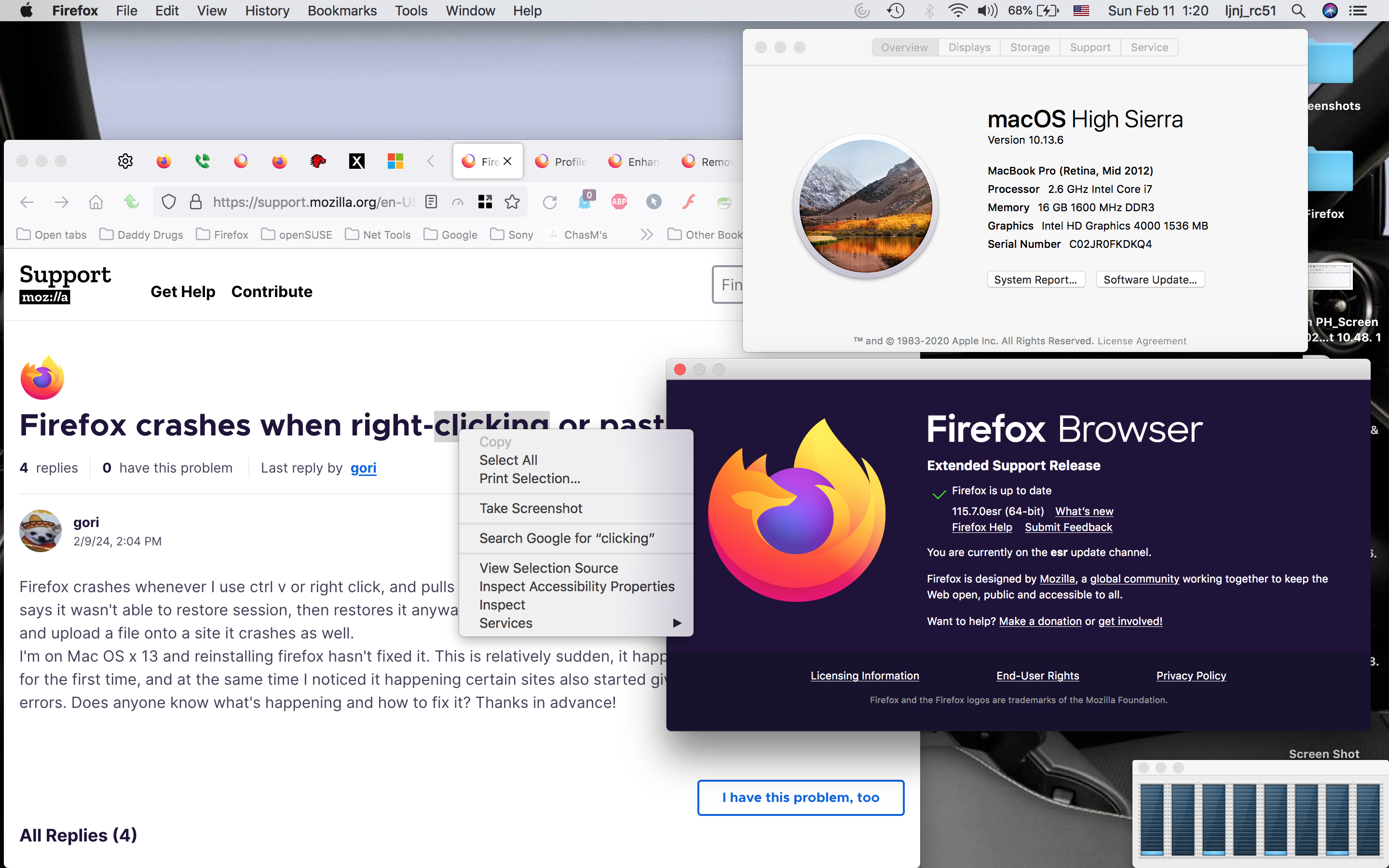Firefox crashes when right-clicking or pasting (ctrl v)
Firefox crashes whenever I use ctrl v or right click, and pulls up a window that it crashed. Whenever I start it back up, it says it wasn't able to restore session, then restores it anyway after I press to restore it. Another thing is whenever I try and upload a file onto a site it crashes as well. I'm on Mac OS x 13 and reinstalling firefox hasn't fixed it. This is relatively sudden, it happened about around 3 days ago for the first time, and at the same time I noticed it happening certain sites also started giving me '502 Bad Gateway' errors. Does anyone know what's happening and how to fix it? Thanks in advance!
被選擇的解決方法
所有回覆 (9)
Does it still happen in Troubleshoot Mode?
Do you get the crash reporter?
If you have submitted crash reports, please post the IDs of one or more recent crash reports that start with "bp-".
- bp-xxxxxxxx-xxxx-xxxx-xxxx-xxxxxxxxxxxx
You can find the report ID of recent crash reports on the "Help -> More Troubleshooting Information" (about:support) page.
- click the "All crash Reports" button on this page to open the about:crashes page and see all crash reports.
Alternately, you can open about:crashes via the location/address bar.
See "Viewing reports outside of Firefox":
cor-el said
Do you get the crash reporter? If you have submitted crash reports, please post the IDs of one or more recent crash reports that start with "bp-".You can find the report ID of recent crash reports on the "Help -> More Troubleshooting Information" (about:support) page.
- bp-xxxxxxxx-xxxx-xxxx-xxxx-xxxxxxxxxxxx
Alternately, you can open about:crashes via the location/address bar. See "Viewing reports outside of Firefox":
- click the "All crash Reports" button on this page to open the about:crashes page and see all crash reports.
bp-4dce298d-43f0-49d8-bce7-ff5250240211 bp-ccb5ebb5-1dc6-4a36-ba6a-575b50240210 bp-112e8c9c-792b-4fc4-822f-cdf3a0240210 bp-d0609341-f434-4b57-a3f1-a68cf0240210 bp-3b8c460f-812f-452f-929f-e58850240210 I've also noticed that it happens with other applications, when I copy and paste something else into something like spotify or a notes app it crashes as well.
oops those are unsubmitted bp-4dce298d-43f0-49d8-bce7-ff5250240211 bp-ccb5ebb5-1dc6-4a36-ba6a-575b50240210 bp-112e8c9c-792b-4fc4-822f-cdf3a0240210 bp-d0609341-f434-4b57-a3f1-a68cf0240210
bp-3b8c460f-812f-452f-929f-e58850240210zeroknight said
Does it still happen in Troubleshoot Mode?
yes
Sound like we have the same laptop, but I don't have this issue. see screenshot Does it happen under a different user account?
how do i change my user account? i don't know how to check
選擇的解決方法
This article might help:
Have same problem, but on Linux, after I updated Firefox.
Hi LegitStone
Could you please start a new thread for your question?
Then you can provide troubleshooting information like your operating system and installed add-ons.