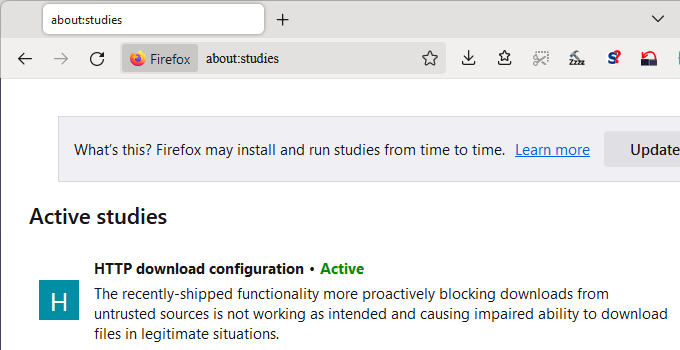Download files (pdf, xml) don't open in application (acrobat, firefox) since 125.0.1 Firefox
Download files (pdf, xml) don't open in application (acrobat, firefox) since 125.0.1 Firefox version from IBM Power server with Ubuntu :
The message is "Fichier non téléchargé - Risque de sécurité potentiel" that is "No downloaded file, potential security risk" :
When we download a pdf file from the server, the "choice box" allow to . open in the browser or . open in Acrobat or . download on my PC. The opening fails with this message. This is the problem. The download on my PC works and when I open the file from my PC it works also.
We need this function of opening a pdf or xml directly from a server IBM Power with Ubuntu. It was OK for several years until 125.0.1 Firefox version. We had no change on the IBM server.
Can you repair this problem quickly. My PC uses Windows 10
Thank you Patrice Castejon [removed phone#]
由 James 於
所有回覆 (2)
Hello
Take a look https://support.mozilla.org/en-US/questions/1445054
由 Agent virtuel 於
Mozilla has pushed out an emergency preference flip patch to turn off the new HTTP download block. This would appear as a "study" on the about:studies page (see attached screenshot), and will transparently set dom.block_download_insecure to false.
As further background on this problem:
When you click Allow download, Firefox re-requests the download. However, some download are requested by submitting a form, and since Firefox's re-request doesn't resubmit the form, the site may deliver an error page or other unexpected content instead of the actual file. This will need to be fixed before the feature is re-enabled since many sites appear to be affected.