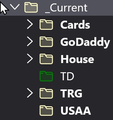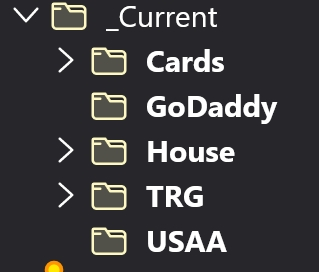unread vs unified
I understand the basic differences between unread folders and unified folders what I don't understand is why two of nine my accounts are listed in both unified folders and unread (see circled in red) how do I remove the two accounts from unified folders or
add more to it and what makes it confusing is that the subfolders aren't the same when listed in unified or unread
所有回覆 (8)
i added photos of folder/subfolder why are they different??????
You can remove from unified by highlighting each unified folder, rightclick, select properties, click choose and UNTICK the accounts not to be included.
hmm - nothing is even close to that on my system??? win 10 t bird version 115.10.1 (32-bit) )
- is there a 64 bit version?
anyway. . .
rt click on a folder OR on an account = same options/results
which is a pop-up box called folder properties then can choose - general info || retention Policy || sync || sharing || quota
ideas ??
ty
your screenshot shows unified folders, with inbox of 37834 messages.
was over 102,000 in just one gmail account and about 150,000 total in all accounts switch to T Bird and chopped over 100,000 in 3 days REALLY like T Brid !
TheDragon said
i added photos of folder/subfolder why are they different??????
Unread will only show folders that contain unread mail. Normal account name folder should display all folders. If you have enabled unified view then you will find the account name folder will only display all folders you created. All default folders - Inbox, Sent, Drafts, etc will display at the top of Unified Folders section and each will contain the selected accounts relevant folders. So a 'Unified Inbox' top level folder should contain all emails located in the various 'Inbox' folders from all accounts. It will have a > chevron allowing you to see all the various account Inbox folders should you want to view them.
re :win 10 t bird version 115.10.1 (32-bit) ) - is there a 64 bit version? Yes. https://www.thunderbird.net/en-US/thunderbird/all/
re :rt click on a folder OR on an account = same options/results which is a pop-up box called folder properties then can choose - general info || retention Policy || sync || sharing || quota - ideas ??
You see that in Properties when you right click on a normal folder.
But you are talking about Unified folders and a desire to modify which account is included. That means you would right click on eg: Unified Inbox and select Properties. All accounts should be listed and all 'Inboxes' should be selected. You need to uncheck the specifc account 'Inbox' and and then click on 'Ok'