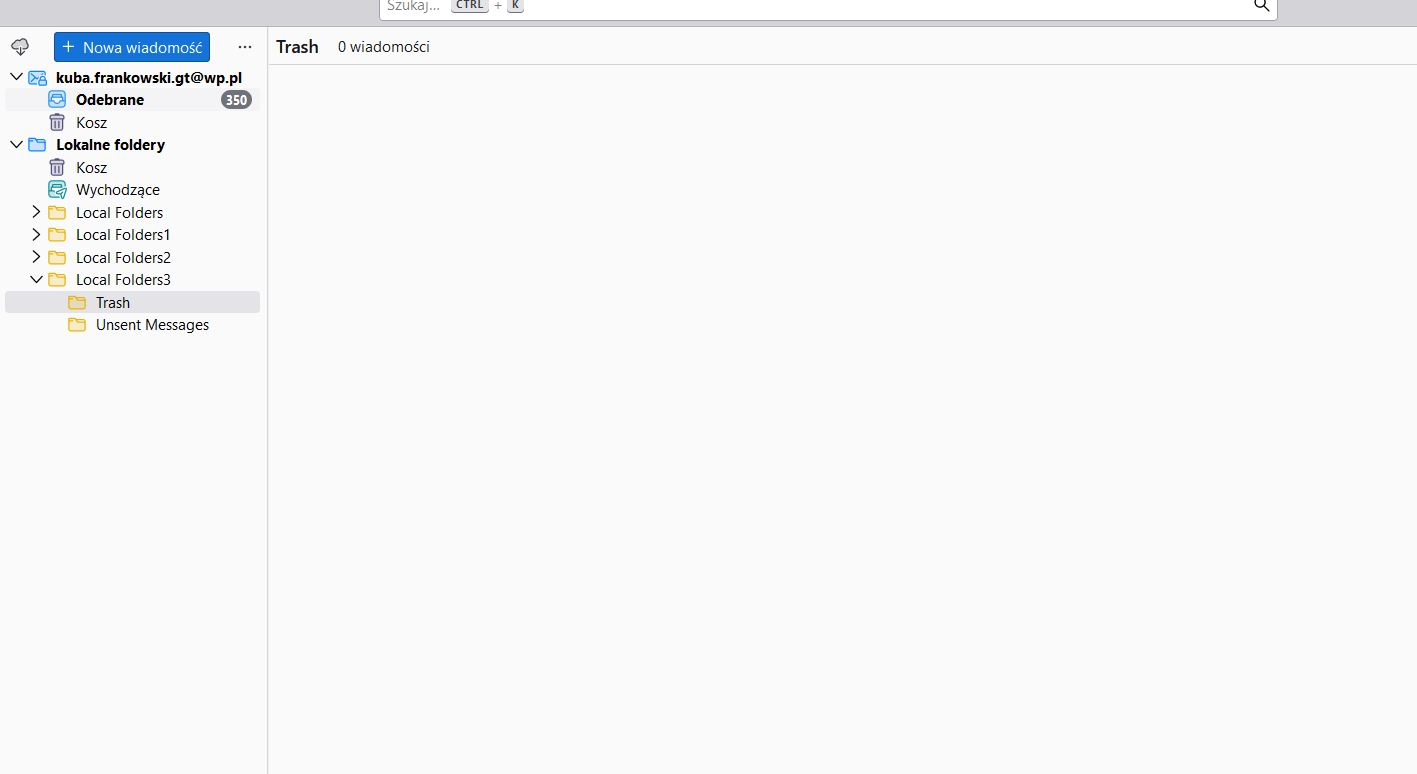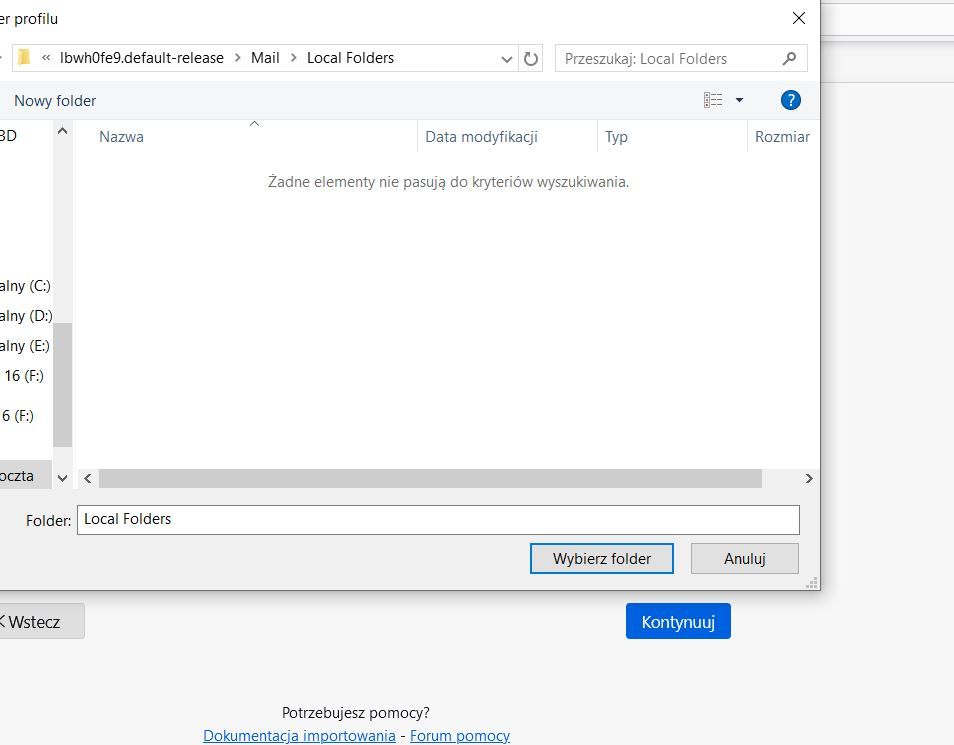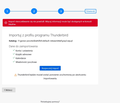Import profile
Hello and Good Morning!
I need to transfer messages from one computer to another. I follow your instructions - export to .zip, file smaller than 2gb. On the second computer, I import the .zip file, the import seems to be successful, then I restart the program and I don't see the imported data anywhere (only Local Folders is created, but it is empty).
Could you please help me? Will be very, very helpful ;)
所有回覆 (10)
Your screenshot indicates you also imported an account with 350 messages, yet you state that you see no messages. Please clarify. Thank you.
these 350 messages come from the previous integration of the account with the mail server
Then I presume you do NOT wish to import the profile, only some specific message folders. Please confirm or explain and I will try to assist.
I need to transfer only messages from the old computer to the new one. Konto email na obydwu komputerach jest takie samo if kodzi o konfigurację w Thunderbird.
On old computer, do this: - start thunderbird and click help>troubleshootinginformation - scroll down to 'profile folder' and click 'open folder' - exit thunderbird. you are now in the profile. messages from IMAP account will be in the imapmail folder
and messages for POP or Local Folders will be in the Mail folder. you will see entries such as inbox, inbox.msf, sent, sent.msf, etc.
- copy the desired folder to external media
On new computer, do this: - install the importexport addon of not already done - create new folders in Local Folders for each folder to be imported - highlight the first new local folder, rightclick, and select the importexport option to import mbox - select one of the folders in the Mail folder on external media and import to the new folder. DO NOT do this for the .msf files, as those are just indexes that will be automatically rebuilt. - repeat the above for each folder. -
There is one small problem - my old computer broke down, I'm waiting for information from the service center to see if it can be repaired. So at the moment I only have the .zip file from the old computer export.
Ok, unzip it and post a screenshot of the Mail folder and the Mail\Local Folder folder and we'll go from there.
Ok, if I good understand, screenschot in attachment.
Thanks. It shows no local folders messages, but the POP account does have messages. Use my suggested steps above to import the inbox, after having created a new folder in Local Folders. That's all there is.
As I correct understand, I did this operation , but only in new computer.