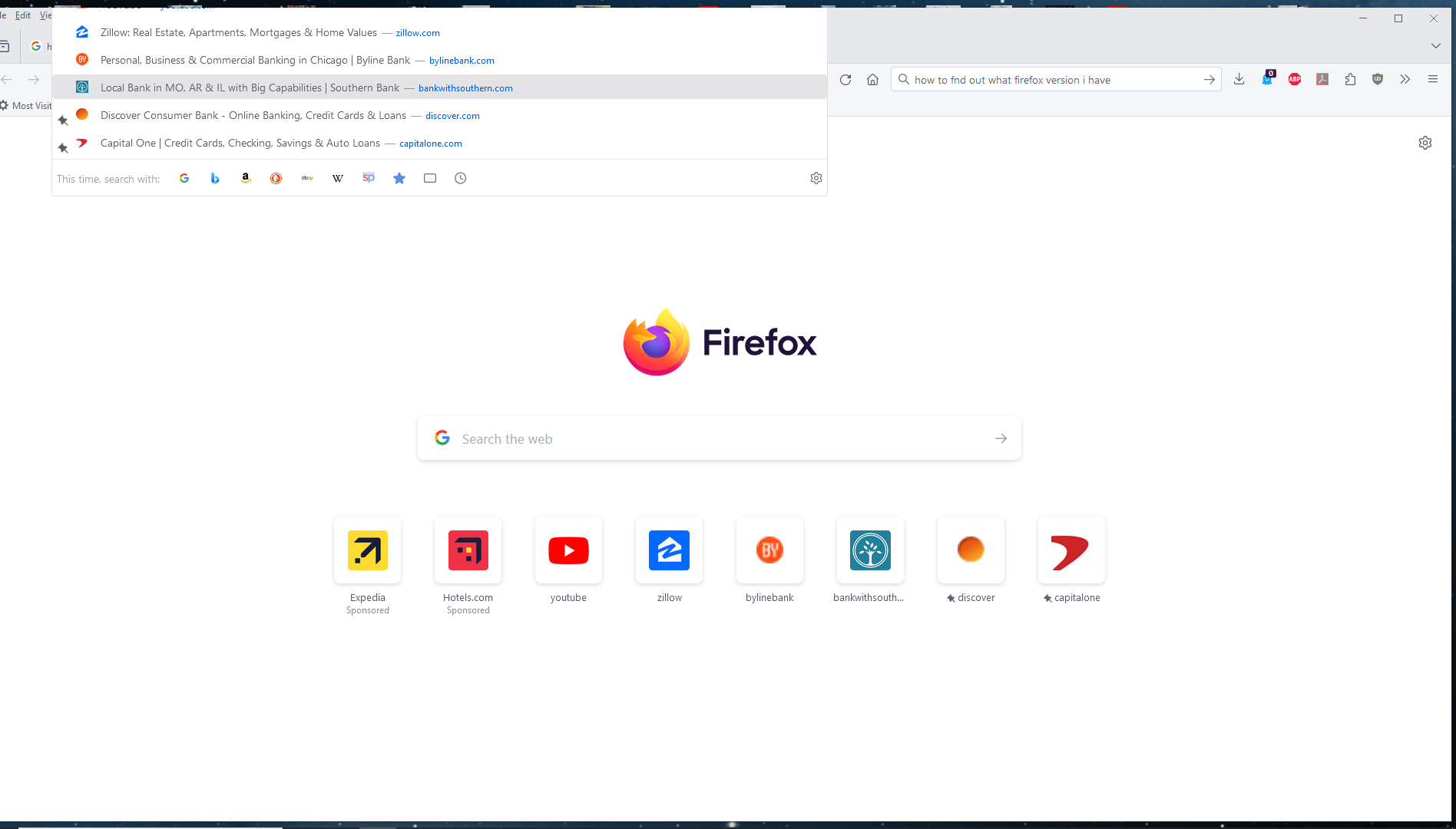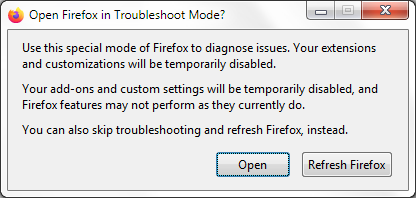Latest update glitched firefox unusable
Hi After the latest update, the address bar dissapears everytime I click on it to type in an address. It gets hidden behind previous addresses I visited. Completely unusable. I have no idea why it is so bad and how to fix, please help. Thanks
被選擇的解決方法
Hi, Yes that fixed it! For reference I went to about:config, searched for toolkit.legacyUserProfileCustomizations.stylesheets and set preference to false to turn off the modification. Im assuming that after the latest update, it got turned on (to true) by default. Thank you very much!
從原來的回覆中察看解決方案 👍 0所有回覆 (6)
Nice screenshot :/ . Try to enter about:config in the address bar and set ui.prefersReducedMotion = 1, then restart.
Hi, When I click on address bar it pops out exactly like in the screen shot. I changed what you said to 1 but didnt resolve the issue. Thanks anyway :)
Try Firefox Troubleshoot Mode to see if the problem goes away. Firefox Troubleshoot Mode is a special diagnostic mode that temporarily turns off hardware acceleration, disables add-ons (extensions and themes) and resets some settings. See the Diagnose Firefox issues using Troubleshoot Mode article for details.
If Firefox is open, you can restart in Firefox Troubleshoot Mode from the Help menu:
- Click the menu button
 , click Help, select Troubleshoot Mode and click Restart in the "Restart Firefox in Troubleshoot Mode?" dialog that opens.
, click Help, select Troubleshoot Mode and click Restart in the "Restart Firefox in Troubleshoot Mode?" dialog that opens.
When the Firefox Troubleshoot Mode window appears, select "Open".
Yes, that solved the problem...but of course its in troubleshooting mode so no add-ons loaded or anything else. Thank you!
It looks like you're using custom userChrome.css modifications. Try to remove it.
選擇的解決方法
Hi, Yes that fixed it! For reference I went to about:config, searched for toolkit.legacyUserProfileCustomizations.stylesheets and set preference to false to turn off the modification. Im assuming that after the latest update, it got turned on (to true) by default. Thank you very much!