
Threads unnecesssary
I have many emails and enquiries and probably stored away well over a million in 27 years of correspondence as a tourism business. Thunderbird was extremely reliable, but since default threads introduced it is now unreliable are now very difficult to remove as all I want to do is view each email individually (no linking to anything) and search by name, date, or specific word. The experience of using Thunderbird is now frustrating because of threads that seem impossible to remove, time sorting etc. I have even tried going back to an older version, but lost a lot of mails in doing so.
My question after reading all the possible methods of removing Threads and having no success, would the wonderful creators of Thunderbird possibly consider creating an email browser version which simplified would give a viewing experience without any threads, or even an option of threads.. just going back to an older version of no threads at all without losing data?
所有回覆 (3)
You say you've had no success, but the process does work. I encourage trying again and post back with any difficulties.
This is the official (to my knowledge) documentation. Well worth the read https://support.mozilla.org/en-US/kb/message-threading-thunderbird
Here is my own documentation on threading, duplicating the above, but it may help: You need to highlight each folder and click View>sort by>unthreaded. If this applies to just a few folders, just repeat the process as necessary. If you have many folders or plan to add many new folders, you may wish a different approach, below:
More info: To change default for *new* folders, In config editor, you can change default that applies to NEW folders you set up: mailnews.default_view_flags 0 =unthreaded Config editor is available at Tools>settings>general and scroll to bottom right. ------------ To set many *existing* folders, follow these steps: This must be done on an account by account basis. - select table view - the icon just to right of 'quick filter' button above message list pane - select a message folder and apply all desired attributes - View>sort by from menu bar (if not shown, click alt key) - click the icon at right side of column display in message list pane - select the entry near bottom 'Apply current view to...' - highlight 'folder and children' - move mouse left to see account name and move left again to display all account folders. Now CLICK. - a small menu will appear to confirm setting all folders within that account. I did a simple (okay, crude) video at https://davidkirk.org/SettingDefaultFolderView.mp4 ALSO, for future installations of Thunderbird, - create a simple text file with name of user.js with these lines: // Set default threading to UNthreaded ### <== this line is optional, just for documentation user_pref("mailnews.default_view_flags", 0); - install Thunderbird and exit prior to setting up accounts - copy the user.js file into the profile - now, when you start Thunderbird, unthreading will be the default. Problem solved.
Thank-you very much David.. I have gone into config editor and made the suggested changes. The old mails are still showing the threads as optional (arrows to drop down previous converstations), but we'll see if the new mails do the same. I watched the video and will try that for each folder.
The config editor changes only affect new folders and new additions to folder that have threading turned off.
Threading is simply a part of the sort order of the contents of a folder as shown in the image below. Changing the sort order is a fairly simple thing using that menu.
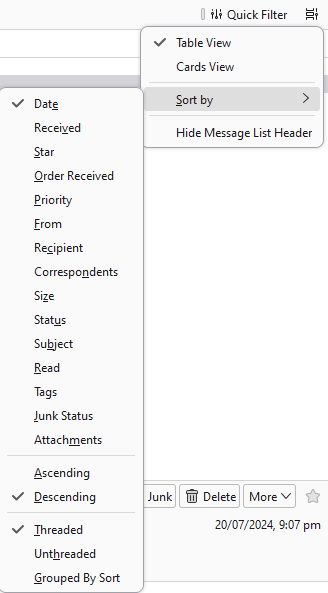
Bulk changing of sort order is not supported. but as that information is stored in the MSF files for each folder you can delete those files and when the folder is accessed they will be recreated. Columns are also stored in the same folder so custom column settings and widths will also be lost. Essentially a reset to the default which you have not changed.
So if you go the delete MSF files route, make a backup first. You might not like the result any better than what you have.

