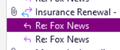Thunderbird 128 Nebula color accents
Diappointed with the color accenting in Windows. I only seem to be able to see a customized reply arrow, and a small dot in the 'From' line. In the screenshots on your introductory page the background of the card is accented and bordered. Is this only for Linux, or will it work in Windows 11 also? If so, where can this be set?
I actually prefer the line view rather than the cards in the Inbox pane, and would also like the color accent to be applied to the current selection highlight/background. Here for example (see screenshot) I would like the purple color (you can see it in the reply arrow) to be applied also to the background highlight of the middle email, where it is currently dark grey.
Many thanks in advance
所有回覆 (1)
The background and text colours of selected messages in Table View that have been replied can be modified with css (see picture):
tr[is="thread-row"][data-properties~="replied"].selected {
color: white !important;
background-color: purple !important;
}
Help/Troubleshooting Info, Profile Folder, Open Folder, close TB, create a new folder named chrome, create a new document in chrome with a text editor, name it userChrome.css, Save as type: All files *.*, copy in the above code, change the colours as desired. Double-click toolkit.legacyUserProfileCustomizations.stylesheets to true in Settings/General/Config. editor, restart TB.
video on how to create a css file (Firefox and TB)
The code for Cards View:
tr[is="thread-card"][data-properties~="replied"].selected .card-container{
color: white !important;
background-color: purple !important;
}