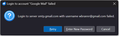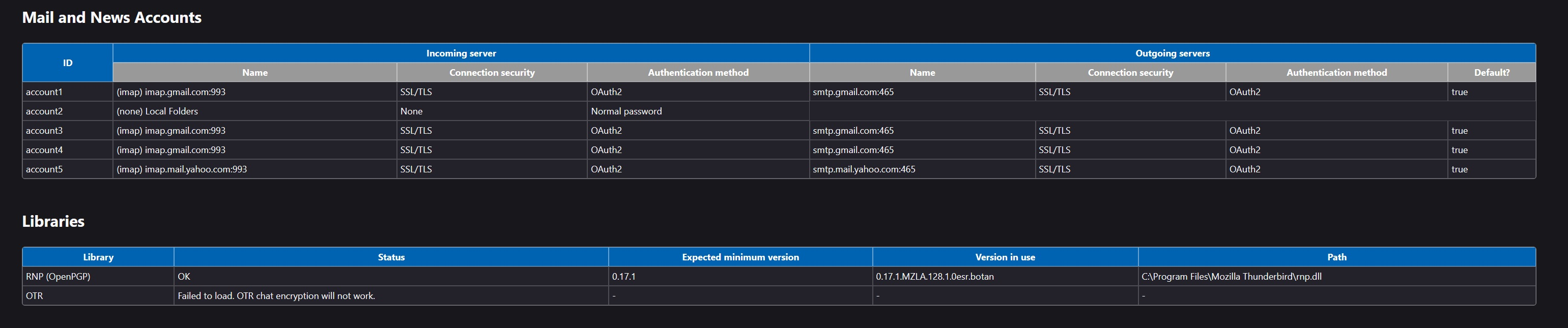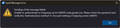Cannot send emails -
TB has been working well for a long time - but it seems since updating to v128.1.0esr I can no longer send emails from my Gmail accounts. I can send emails with my Yahoo email account however. So the issue is specific to Gmail. Incoming mail works - only sending emails is the issue (SMTP).
I've attached files of the outgoing warning messages and TB SMTP settings. FYI - I have three Gmail accounts and one Yahoo account. When I press the "Enter New Password" button in the "Login to account Gmail Account failed" dialog box, nothing happens - the screen quickly blinks.
What's interesting, is the failed email is saved in the Drafts folder with Gmail online. In other words, if I login to Gmail via a web browser, the message is saved in the Drafts folder and I can send it from the web browser Gmail account - but not from TB. Any help would be appreciated. I did make $$ Donation to TB awhile back.
被選擇的解決方法
With OAuth2 authentication, use the account password, not an app password. In Settings/Saved Passwords, remove all entries, restart TB, and enter the account password in the OAuth window.
Your first picture shows the password prompt with 'normal password' authentication, yet your second picture shows all servers with OAuth2 authentication, which prompts with a browser-like window.
You can certainly add multiple smtp servers, with the same settings (smtp.gmail.com, 465, SSL/TLS, OAuth2), but give each one a unique Description and a unique User Name (email address). Thousands of users have multiple gmail accounts that send on separate smtp servers.
If your setup is completely FUBAR, create a new profile from Help/Troubleshooting Info, about:profiles, and add the IMAP accounts and connect them to unique smtp servers.
從原來的回覆中察看解決方案 👍 0所有回覆 (7)
First, check that each gmail account is sending on an smtp with a matching User Name:
https://support.mozilla.org/en-US/questions/1438310
Next, are you using a VPN? If so, disable it while using email.
I'm not using a VPN.
I created an APP Password on Gmail and entered the password in the TB SMTP password box prompt and I was able to send a few outgoing emails without issue.... then without warning TB outgoing mail stopped working and I'm now seeing the same error messages again.
I tried setting up separate Outgoing Servers (settings) for each of my three Gmail accounts, but TB won't let me do so since OAuth2 authentication method can only be set once, one instance. Therefore I only have one default Outgoing Server Setting for all three Gmail accounts. Not sure how to fix.
由 wbrannr 於
選擇的解決方法
With OAuth2 authentication, use the account password, not an app password. In Settings/Saved Passwords, remove all entries, restart TB, and enter the account password in the OAuth window.
Your first picture shows the password prompt with 'normal password' authentication, yet your second picture shows all servers with OAuth2 authentication, which prompts with a browser-like window.
You can certainly add multiple smtp servers, with the same settings (smtp.gmail.com, 465, SSL/TLS, OAuth2), but give each one a unique Description and a unique User Name (email address). Thousands of users have multiple gmail accounts that send on separate smtp servers.
If your setup is completely FUBAR, create a new profile from Help/Troubleshooting Info, about:profiles, and add the IMAP accounts and connect them to unique smtp servers.
This fixed or solved the Issue:
"In Settings/Saved Passwords, remove all entries, exit and restart TB, then enter the account password in the OAuth window." when prompted.
I had to exit and restart TB several times to enter all the Password info for each of the email accounts when prompted.
However I noted there is still only a single "Google Mail - smtp.gmail.com (Default)" entry for all three of my Gmail accounts under Account Settings, Outgoing Server (SMTP). Strangely enough, all three separate Gmail accounts function using this single Google Mail SMTP Default setting. I don't need to add a separate SMTP setting or entry for each Gmail account.
You can have gmail account with User Name A send on gmail smtp with User Name B, but gmail will automatically insert User Name B in the message so the recipient will see it as having been sent from User Name B. If they reply, the message will go to account B. If you're satisfied with that process, there only needs to be a single Default smtp. To avoid the 'switching', you must have separate smtp servers, or add the non-default accounts as allowed sending addresses in gmail website settings (Accounts & Import, 'Send mail as' for the Default account).
http://kb.mozillazine.org/Multiple_SMTP_servers_-_Thunderbird#Basic_setup
'sfhowes' - you are absolutely correct about the the User Names when using a single Default SMTP server setting for all three of my Gmail accounts. I think I've fixed the issue... though I couldn't delete the Default SMTP account (Remove button not highlighted). Obviously there's something I just don't understand nor comprehend on setting up TB SMTP settings - confusing to me. Multiple SMTP server setup process can be confusing - complicated.
If I only had one Gmail account TB SMTP setup would be a breeze. Also, I logged onto my web Gmail account and couldn't find anything related to Accounts & Import, 'Send mail as' for the Default account). I just don't know where to look.
For now, TB seems to be functioning correctly, so I'll leave it alone. Thanks for your help.
The Default server can be removed by first setting another server as Default, then removing the first one.
The attached picture shows the gmail Settings for Accounts & Import. Click the gear icon at the upper right, then view all settings. The 'Send mail as' can be useful with providers that don't offer secure smtp servers.