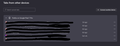Syncing Across Devices Not Working
I use Mozilla on two things, my laptop and my android cell phone. The syncing on my cell phone appears to work perfectly well. However, when I am on my laptop, I am unable to view my "Tabs from Other Devices" - It will show me tabs from days ago. I've tried manually syncing on both devices but nothing happens.
The only thing that seems to work is if I log out of my Mozilla on my cell phone and log back in but then it will stop syncing again.
If something else isn't syncing, I honestly don't notice because I don't use anything else much.
所有回覆 (4)
You can open about:sync-log via the location bar to see if recent Sync logs are available. You can upload the file to a website like Pastesite if you can't post the content of the file in a reply.
You can temporarily toggle this pref to true in about:config to get a Sync log in case of success to check how Sync performs.
- services.sync.log.appender.file.logOnSuccess => true
Do not forget to reset services.sync.log.appender.file.logOnSuccess after you are done testing.
You can install the About Sync extension to check what data is stored on the Sync server via the about:sync page provided by this extension.
Close and restart Firefox to access the about:sync page added by this extension (see the about:about page for possible about pages).
cor-el said
You can open about:sync-log via the location bar to see if recent Sync logs are available. You can upload the file to a website like Pastesite if you can't post the content of the file in a reply. You can temporarily toggle this pref to true in about:config to get a Sync log in case of success to check how Sync performs.Do not forget to reset services.sync.log.appender.file.logOnSuccess after you are done testing.
- services.sync.log.appender.file.logOnSuccess => true
You can install the About Sync extension to check what data is stored on the Sync server via the about:sync page provided by this extension.
Close and restart Firefox to access the about:sync page added by this extension (see the about:about page for possible about pages).
Sorry, I am definitely not literate when it comes to things like this. I uploaded what the sync log looks like on my end. There seems to be a lot of errors? I opened the first txt file and pasted it here on JustPaste since the site you recommended would not open for me.
Again, I am absolutely out of my comfort zone. Nothing from the sync log or the txt file makes any sense to me. I also don't understand about toggling the preference that you've mentioned? Am I supposed to do that? Or is that something I have to do in case I am unable to find the txt files?
Thank you!
Can you post similar screenshots? see screenshots One is from the account button in the tool bar and the other is synced tabs.
jonzn4SUSE said
Can you post similar screenshots? see screenshots One is from the account button in the tool bar and the other is synced tabs.
While I am on my phone, I can check out the up-to-date tabs that are on my laptop.
On the other hand, when I am on my laptop, the tabs on my phone do not sync. As you can see, they are from 3d, 4d, 6days ago.