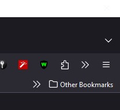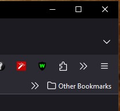Firefox title bar blank
Since the last major update, the title bar is blank. Not missing, blank white. If I use the task bar to shrink and restore it, it appears normally. Sometime in normal use it suddenly appears. A search didn't find anything for me. Any ideas?
所有回覆 (2)
Judging from the height of your toolbar area, I'm guessing you have:
- Title bar: customized "on" (showing tab title text)
- Menu bar: customized "on"
- Tabs bar: separate rather than merged into the title bar
- Main toolbar
- Bookmarks toolbar
I suspect this configuration doesn't get as much testing, but still, I don't see why the title bar should suddenly lose its theming.
By the way, when this happens, does it help to go to full screen (F11) and then out of full screen (F11 again)?
Thanks for replying @jscher2000. Yes - the title bar immediately appears on full screen, and remains visible returning.
This isn't a big deal, but is frustrating with extra steps for simple habitual navigation. I have work-arounds to force it to appear, but would be great to not have-to, just to perform very common and repetitive tasks. Thanks!
由 psig 於