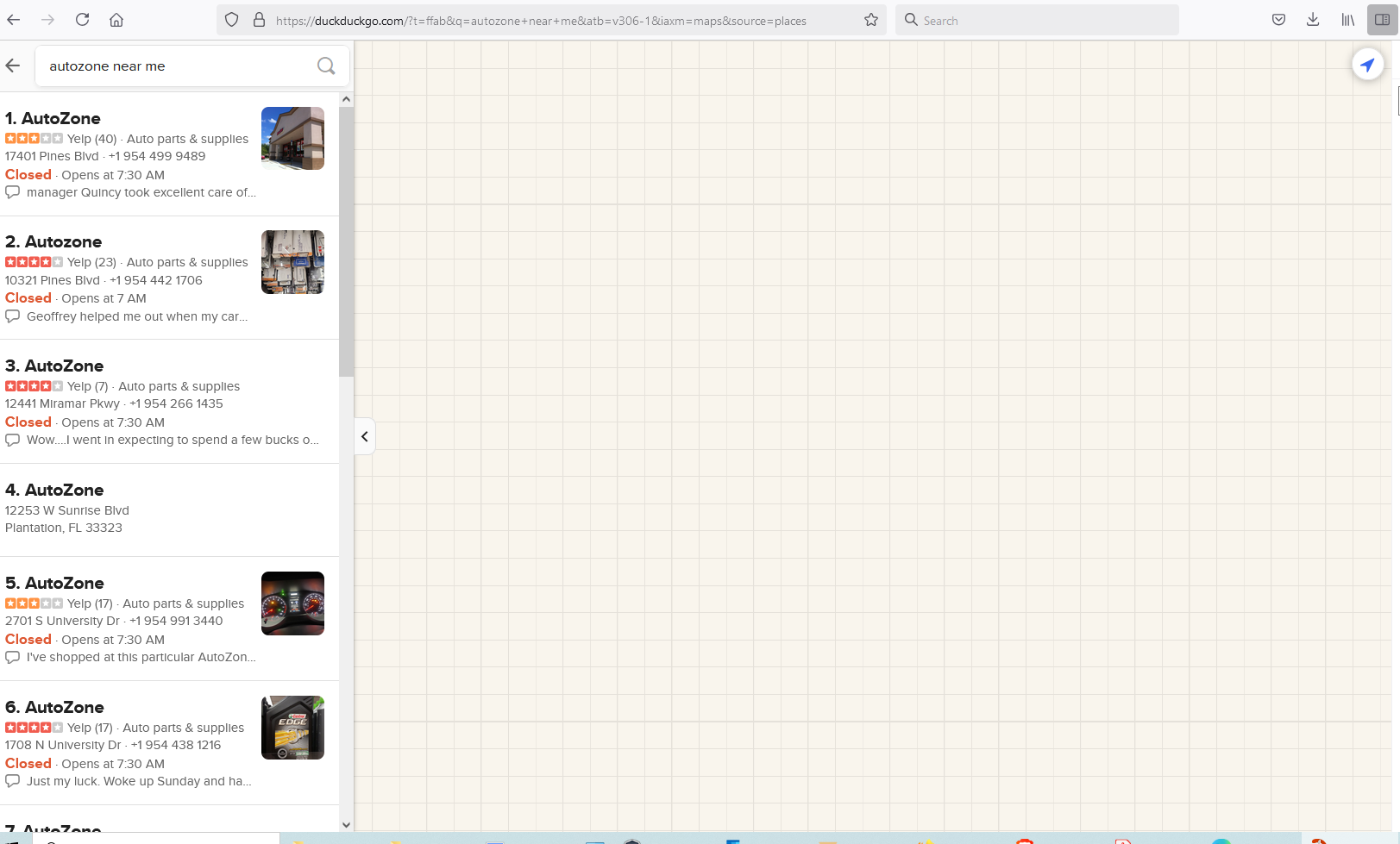Maps do not open on web sites
Maps do not open on web sites. OS is Win10 Firefox version 133.0.3 (64 bit) Search engine is DuckDuckGo See attached image
所有回覆 (13)
Here's my screenshot. Did you try with Firefox in Troubleshoot Mode? https://support.mozilla.org/en-US/kb/diagnose-firefox-issues-using-troubleshoot-mode#w_how-to-start-firefox-in-4troubleshoot-modesf5safe-modesf
由 jonzn4SUSE 於
Did you ever see this prompt? see screenshot
I have seen the prompt. Not sure that was it. But I saw your post after using the troubleshoot mode.I tried the troubleshoot mode and I turned off the hardware acceleration and so far that seemed to work for me. I guess it could be the location access in duckduckgo. I usually do not check anything that is looking for location access.
So I tried another site and it asked for the prompt. I checked it and a map showed. But when I clicked on the map to expand I got the same blank screen as the previous attachment.
It seems if I expand a map on a web site it gives me a blank like the attachment but if I try to go to the web site then I can open a map. It is strange but it seems like a work around.
I see a delay on DDG when I expand the map. I initially get the "graph paper" background and then after a second or two the Apple Map drops in. I'm not sure why yours isn't appearing.
If you open the Web Console (Ctrl+Shift+K) on the lower part of the tab, do you see any obvious error messages relating to the map?
If a site is generally known to work in Firefox, these are standard suggestions to try when it stops working normally:
Double-check content blockers: Firefox's Tracking Protection feature, and extensions that counter ads and tracking, may break websites that embed third party content (meaning, from a secondary server).
(A) The shield icon toward the left end of the address bar usually turns a bit purplish when content is blocked. Click the icon to learn more or make an exception. See: Enhanced Tracking Protection in Firefox for desktop.
(B) Extensions such as Adblock Plus, Blur, Disconnect, DuckDuckGo Privacy Essentials, Ghostery, NoScript, Privacy Badger, uBlock Origin or uMatrix may block required elements on a site. Usually you can find a toolbar button for each add-on to manage blocked content in a page. There may or may not be a number on the icon indicating the number of blocked items; you sometimes need to click the button to see what's going on and test whether you need to make an exception for this site.
Cache and Cookies: When you have a problem with one particular site, a good "first thing to try" is clearing your Firefox cache and deleting your saved cookies for the site.
(1) Clear Firefox's Cache
See: How to clear the Firefox cache (only select Cached web content, don't clear all cookies and site data)
If you have a large hard drive, this might take a few minutes.
(2) Remove the site's cookies (save any pending work first). While viewing a page on the site, click the lock icon at the left end of the address bar. After a moment, a "Clear Cookies and Site Data" button should appear at the bottom. Go ahead and click that. Firefox will ask you to confirm; go ahead and confirm.
Then try reloading the page. Does that help?
Testing in Firefox's Troubleshoot Mode: In this mode, Firefox temporarily deactivates extensions, hardware acceleration, any userChrome.css/userContent.css files, and some other advanced features to help you assess whether these are causing the problem.
If Firefox is running:
You can restart Firefox in Troubleshoot Mode using either:
- "3-bar" menu button > Help > Troubleshoot Mode... (before Fx88: Restart with Add-ons Disabled)
- (menu bar) Help menu > Troubleshoot Mode... (before Fx88: Restart with Add-ons Disabled)
and OK the restart. A small dialog should appear. Click the Open button (before Fx88: "Start in Safe Mode" button).
If Firefox is not running:
Hold down the Shift key when starting Firefox. (On Mac, hold down the option/alt key instead of the Shift key.) A small dialog should appear. Click the Open button (before Fx88: "Start in Safe Mode" button).
Note: Don't use the Refresh without first reviewing this article to understand what will be deleted: Refresh Firefox - reset add-ons and settings.
Any improvement?
No luck so far. I am getting fed up with Firefox. I have used it for many years but it just keeps getting worse. About half my web sites now will not allow me to use my UN and PW to log in and access them. Just get an error that something went wrong. Never a problem in the past and I can use Chrome, Brave, and TUSK to get to those sites with no problems. It is obviously not the web sites but it is a Firefox issue. I guess time to move on.
If you can live without your add-ons and customizations, you can try a Refresh. See: Refresh Firefox - reset add-ons and settings.
Went through the half dozen extensions turning off each one in turn. Finally found the culprit. At least I think so.
Okay, I'm curious, but why don't you continue testing for a while before making public accusations. :-)
.....
When I used troubleshoot mode for some reason I still had the problem. I actually just did a one by one closure of each extension and then tried web sites. That is how I found the problem. Frustrating at best. I had not added any extensions in years so why I started having problems is a mystery but I suspect an update to Firefox
That’s frustrating, but let’s fix it! Try clearing your cache (Settings > Privacy & Security > Clear Data) and temporarily disabling extensions like ad blockers. Also, ensure JavaScript is enabled under Permissions. If that doesn’t help, updating or resetting Firefox often does the trick.