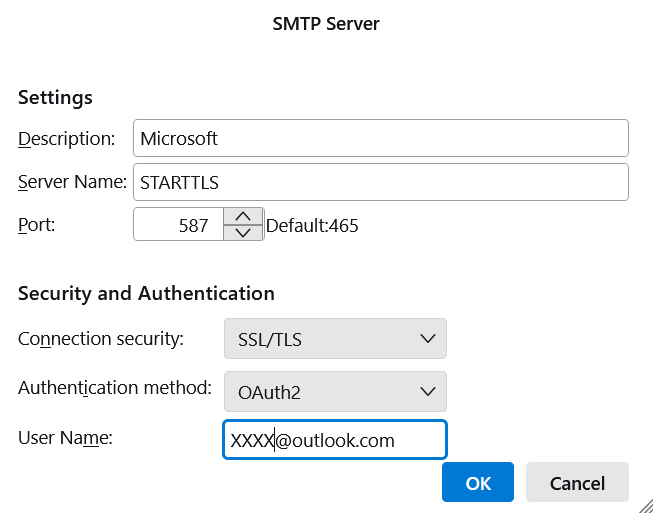Failure to send email
One of my email addresses, which I haven´t used for a month or so, has stopped sending messages. I am told to check my SMTP settings. Incoming messages are being received. The server is smtp.office365.com I am using port 587, as recommended by the Outlook site. I was using 465. I have restarted the pc since making the change. The email address is ....@outlook.com Settings are: SSL/TLS OAuth2
I am using WIndows11
I cant find any useful advice on the Outlook site.
Any suggestions ?
被選擇的解決方法
Just had a thought - deleted old messages from years ago and I can now send new ones. It seems that I just had filled my available space. Thanks for the help.
從原來的回覆中察看解決方案 👍 0所有回覆 (12)
try changing SMTP server to STARTTLS and 587
I have tried that but the only difference is that the error message came more quickly.
You will step trough an oauth authentication flow of web pages served by outlook.com. if you are using oauth. If you are being asked for a password the SMTP server being used is not using oauth2.0
I´m not being asked for a password. I am getting the message: Sending of the message failed. The message could not be sent because connecting to Outgoing server (SMTP) failed. The server may be unavailable or is refusing SMTP connections. Please verify that your Outgoing server (SMTP) settings are correct and try again.
it may help if you post a screenshot of your SMTP server settings pane, if only to keep all on the same page.
Screenshot shown below. Many thanks.
I disguised the email address.
you disguised too much. it serves nothing unless you share exactly what you have. there is no server name and you had mentioned using STARTTLS.
Sorry, I don´t understand. Earlier the advice was to use STARTTLS. I had been using smtp.office365.com but I also tried smtp-mail.outlook.com.
Incidentally, I can send messages from the same address using my ipad with no problem. But I can´t see on my ipad what the SMTP settings are that it uses. (When my daughter joins me on Christmas day, she may well be able to find those settings - she understands a lot more than I do.)
Here are the generally used settings:
- incoming: outlook.office365.com, port 993, SSL/TLS, Oauth2 (assuming IMAP) - outgoing: smtp.office365.com, port 587, STARTTLS, Oauth2
I used those settings for the outgoing and got the message: Sending of the message failed. The message could not be sent because the connection to Outgoing server (SMTP) smtp.office365.com timed out. Try again.
I haven´t done anything with the incoming - that has always worked.
選擇的解決方法
Just had a thought - deleted old messages from years ago and I can now send new ones. It seems that I just had filled my available space. Thanks for the help.