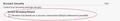Where does this message come from "Although this page is encrypted, the information you have entered is to be sent over an unencrypted connection and could easily be read by a third party. Are you sure you want to continue sending this information?"
I use secure site on facebook as often as is possible. I also use the Lexulous link on Facebook. In the last 2 days, whenever I go to Lexulous or move within Lexulous I get this message "Although this page is encrypted, the information you have entered is to be sent over an unencrypted connection and could easily be read by a third party.
Are you sure you want to continue sending this information? "
Is this to do with Firefox Security and if so how do I suppress the message for this activity please? I have updated today to Firefox 4 so it happened on old and latest versions.
所有回覆 (5)
I'm on an iMac...
OK...it's stopped doing it...
stopped for me too
It's back again!
I got this too using Lexulous in Facebook. Although you can try to view the page in https, the ads are not secure. You need to use this app with just http. Go to Account settings, then Account Security and UNcheck "Secure Browsing (https)". It's not ideal, but will get passed that error and let you play the app.