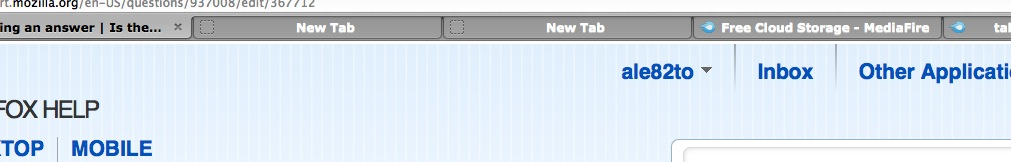Is there a way to disable tab font smoothing (maybe with userchrome.css)?
hello everyone I've just switched from chrome to ff and I'm very satisfied. Just one problem, is there a way to disable tab font smoothing (maybe with userchrome.css)? I've changed the colour of tab font (with userchrome.css) to white to improve readability but with white text is too bold. thanks !!
由 NoahSUMO 於
所有回覆 (2)
Can you attach a screenshot?
- http://en.wikipedia.org/wiki/Screenshot
- https://support.mozilla.org/kb/how-do-i-create-screenshot-my-problem
Use a compressed image type like PNG or JPG to save the screenshot.
Is there some text-shadow used?
If you are familiar with using the DOM Inspector then you can check the CSS code of the tab text.
- https://developer.mozilla.org/En/DOM_Inspector
- https://developer.mozilla.org/en/Introduction_to_DOM_Inspector
- DOM Inspector: https://addons.mozilla.org/firefox/addon/dom-inspector-6622/
hey thanks for the quick reply. here's a screenshot http://www.mediafire.com/view/?c2a2l69ci5zbq#bt6qrwr6ku8m5n6 i think we just have to add some antialiasing in the userchrome.css? but i don't know the code. here's my modified userchrome.css
/* Inactive Tab */
tab:not([selected="true"]) {
color:white !important;}
/* Tab while loading */
tab[busy] {
color: blue !important;}
tab .tab-text {
font-size: 12px !important;
}
/* tab font */
tab .tab-text {
font-family:Verdana !important;
}
i read somewhere else the problem is more evident with white text on dark background
thanks
由 NoahSUMO 於