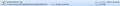How to retrieve the precious session restore?
Firefox's session restore can easily to help me find the crushed pages, but recently I encountered an embarrassing situation: I opened two separate window, one is contain the session restore information, the other is the new window, accidentally, I closed the window that contain the session restore without realized it, and the next time I open Firefox, the session restore is empty, so how can I find the websites again? I also check the sessionstore.js files, and open it with windows notepad and find the websites, but how to made it show up in the Firefox again?
所有回覆 (7)
I do find the .js file, but how can I let it show up in the firefox again?
From a PM:
I do find 3 files named: sessionstore-1.js, sessionstore-2.js, sessionstore-3.js, and I opened with windows notepad find they contain the website I want, so could you tell me how to made them show up in the firefox again?
You can rename such a numbered sessionstore-##.js file to sessionstore.js to make Firefox use it.
Firefox always first creates a numbered temp file when creating/saving new sessionstore data and the presence of a numbered file means that Firefox wasn't able to rename this numbered file to sessionstore.js
It is possible that you have security software that is interfering.
The date/time stamps of the file indicates when this problem occurred.
problem solved, thanks
You're welcome
i use an addon called tabmixplus and it has multiple session restore to prevent this problem, u can disable the features u dont want in options.
O(∩_∩)O,I tried before, and don't like so many color, so I deleted it.....
Did you look at Session Manager as well?
Session Manager extends the built-in Firefox session manager with extra features
- Session Manager: https://addons.mozilla.org/firefox/addon/session-manager/