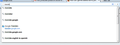How can I get the address bar to just display URLs?
With the newest update to Firefox when I type something in the address bar I get more search suggestions than URL suggestions. I only want URL suggestions and want to turn the search off completely. I've tried turning off the "keyword:enable" on the back end of Firefox and it still does not work. Is there a way to go back to just seeing URL's in the address bar?
所有回覆 (2)
I've seen a similar thing in another user's screen shot, but I can't seem to trigger it on my own Firefox.
Are you seeing search suggestions for possibly matching words/phrases pulled in real time from your preferred search engine (like the drop-down on the search bar), or history entries reflecting terms you previously searched for?
Do you use any extensions that modify how the address bar works?
Hey jscher2000,
I'm seeing things I've searched for in the past but not the URL. I've added an image so you can see what I mean.
For instance, if I want to use Google Translate it will offer the URL all the way down, but the first thing to come up is a Bing search suggestion for "translate".
I've changed nothing about Firefox. I woke up one morning and that's how it was.