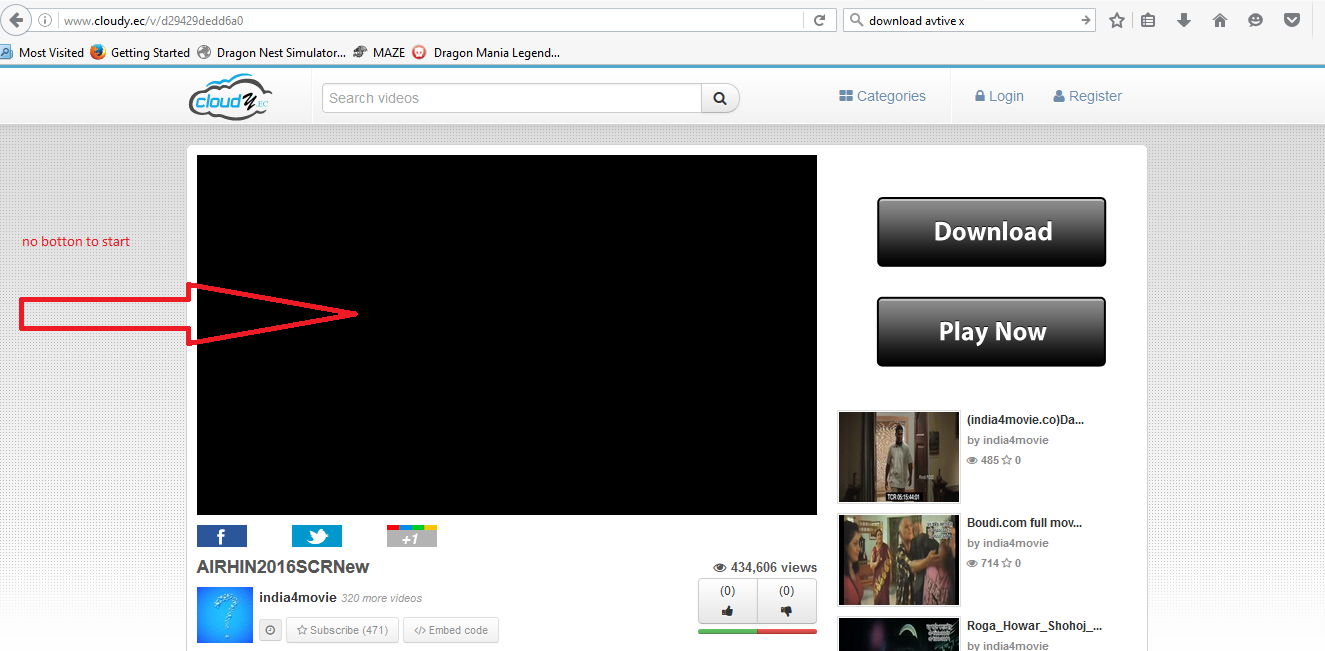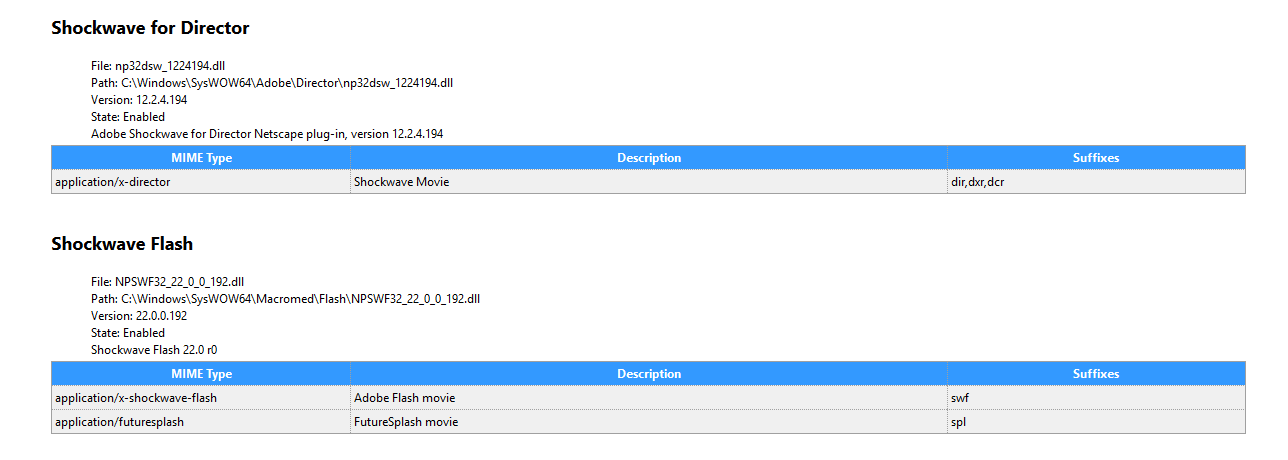My Adobe flash player don't work!!
Let me tell you what I have done so far.
I use "uninstaller for Flash Player"
then I did those steps to delete the rest of the files and restart my PC:
- note: after I did the this step my IE wont play video from "http://www.cloudy.ec"
only chrom works fine.
C:\Windows\system32\Macromed\Flash - do not delete FlashInstall.log file C:\Windows\SysWOW64\Macromed\Flash (if you are using a 64-bit system) - do not delete FlashInstall.log file %appdata%\Adobe\Flash Player %appdata%\Macromedia\Flash Player
then I used this like to download Adobe flash player https://get.adobe.com/flashplayer/ it give me a small file, and then form that it will install the adobe, but I get problem every time saying "failed to install " after it pass 41%. So, I download the exe file from this link
https://www.adobe.com/products/flashplayer/distribution3.html
after that, I went to see if it work ( test on this web (http://www.cloudy.ec))
all the video show up, but there is no start bottom.
I'm using Win 8.1. 64 (I'm sure I download adobe that is 64 too.)
I can start every thing over, just guide me.
Okulungisiwe
All Replies (9)
Note: Windows 8 and Windows 10 have built-in flash players and Adobe will cause a conflict. Install the plugin only for Plugin-based browsers (like Firefox). Not the ActiveX.
If Win IE is not playing the clip, See if there are updates for your graphics drivers https://support.mozilla.org/kb/upgrade-graphics-drivers-use-hardware-acceleration
I did update my drive, but as I said as soon as I did those steps, my IE stop playing the clip and Firefox has no bottom when the clip load to start it. C:\Windows\system32\Macromed\Flash - do not delete FlashInstall.log file C:\Windows\SysWOW64\Macromed\Flash (if you are using a 64-bit system) - do not delete FlashInstall.log file %appdata%\Adobe\Flash Player %appdata%\Macromedia\Flash Player
see my IE, once the publisher gone, it stop working.
I mean there no button to start, ( it should come in the middle of the clip). I think I deleted every flash player in my OS, how can I download every thing back?
and when I download it back this is the error I get.
http://www.cloudy.ec/v/d29429dedd6a0
This page uses the flash player.
Let's start from scratch;
Flash: Grab the uninstaller from here: Uninstall Flash Player | Windows Uninstall Flash Player | Mac
Then reinstall the latest version.
Note: Windows users should download the active_x for Internet Explorer. and the plugin for Plugin-based browsers (like Firefox).
Note: Windows 8 and Windows 10 have built-in flash players and Adobe will cause a conflict. Install the plugin only. Not the active_x.
Flash Player Version: 22.0.0.192 Flash Player (Linux) Version 11.2.202.626
https://get.adobe.com/flashplayer/ Direct link scans current system and browser Note: Other software is offered in the Windows download.
https://get.adobe.com/flashplayer/otherversions/ Step 1: Select Operating System Step 2: Select A Version (Firefox, Win IE . . . .) Note: Other software is offered in the Windows download.
If you have problems with current Shockwave Flash plugin versions then check this:
- see if there are updates for your graphics drivers
https://support.mozilla.org/kb/upgrade-graphics-drivers-use-hardware-acceleration
- disable protected mode in the Flash plugin (Flash 11.3+ on Windows Vista and later)
https://forums.adobe.com/message/4468493#TemporaryWorkaround
- disable hardware acceleration in the Flash plugin
https://forums.adobe.com/thread/891337 See also:
Okulungisiwe
Is this a one-site problem? For example, does Flash work on the following site:
FredMcD said
http://www.cloudy.ec/v/d29429dedd6a0 This page uses the flash player. Let's start from scratch; Flash: Grab the uninstaller from here: Uninstall Flash Player | Windows Uninstall Flash Player | Mac Then reinstall the latest version. Note: Windows users should download the active_x for Internet Explorer. and the plugin for Plugin-based browsers (like Firefox). Note: Windows 8 and Windows 10 have built-in flash players and Adobe will cause a conflict. Install the plugin only. Not the active_x. Flash Player Version: 22.0.0.192 Flash Player (Linux) Version 11.2.202.626 https://get.adobe.com/flashplayer/ Direct link scans current system and browser Note: Other software is offered in the download. https://get.adobe.com/flashplayer/otherversions/ Step 1: Select Operating System Step 2: Select A Version (Firefox, Win IE . . . .) Note: Other software is offered in the download.
If you have problems with current Shockwave Flash plugin versions then check this:
- see if there are updates for your graphics drivers
https://support.mozilla.org/kb/upgrade-graphics-drivers-use-hardware-acceleration
- disable protected mode in the Flash plugin (Flash 11.3+ on Windows Vista and later)
https://forums.adobe.com/message/4468493#TemporaryWorkaround
- disable hardware acceleration in the Flash plugin
https://forums.adobe.com/thread/891337 See also:
I did it and yet not working, I also rest my firefox and did not helped at all.
jscher2000 said
Is this a one-site problem? For example, does Flash work on the following site:
what I see is blank.
Could you check whether Flash needs to be activated on the page?
The plugin notification icon in the address bar typically looks like a small, dark gray Lego block. (If it's red, Flash needs updating.)
If you see the icon, click it to check whether Flash already allowed on the page or whether Firefox is waiting for you to approve it.
This setting (automatically activate for all sites vs. ask permission on a site-by-site basis vs. hide from all sites) is set on the Add-ons page. Either:
- Ctrl+Shift+a
- "3-bar" menu button (or Tools menu) > Add-ons
In the left column, click Plugins. On the right side, find "Shockwave Flash" and select your preference between "Always Activate" to "Ask to Activate".
jscher2000 said
Could you check whether Flash needs to be activated on the page? The plugin notification icon in the address bar typically looks like a small, dark gray Lego block. (If it's red, Flash needs updating.) If you see the icon, click it to check whether Flash already allowed on the page or whether Firefox is waiting for you to approve it. This setting (automatically activate for all sites vs. ask permission on a site-by-site basis vs. hide from all sites) is set on the Add-ons page. Either:In the left column, click Plugins. On the right side, find "Shockwave Flash" and select your preference between "Always Activate" to "Ask to Activate".
- Ctrl+Shift+a
- "3-bar" menu button (or Tools menu) > Add-ons
I did make it always active. but I think I deleted something that ruined every thing. In my IE the Shockwave Flash has no publisher, after I soulved that, closed my IE open it again the publisher gone. However, I just format my PC (I know this is not a good thing), I hope I don't run into this problem again.
all I can say. thank you all for supporting me.