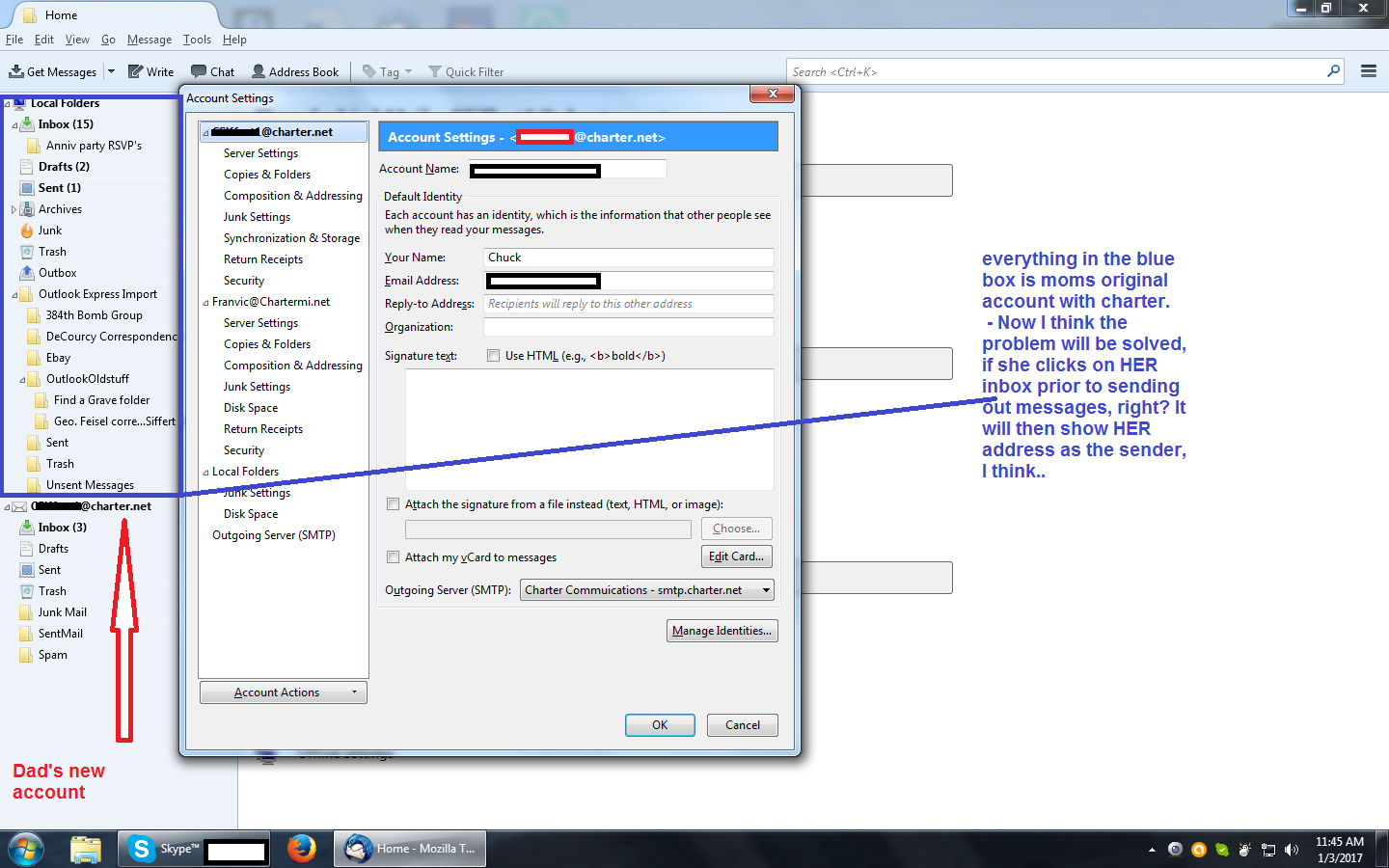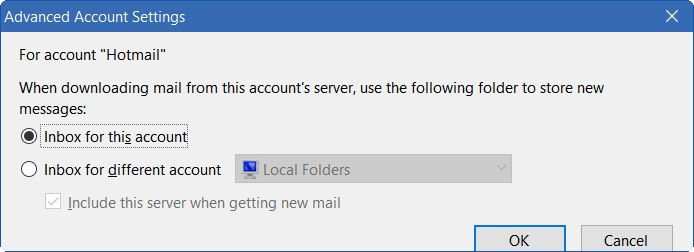added 2nd email acct to TB, but got a problem with outgoing
Im doing this remotely from my computer to my moms computer.
I set her up with thunderbird months ago. Recently we had to add another account for my step dad. both are charter accounts.
Dads works great now.. BUT, the problem is, every time mom send something out, its sent out as him. Not sure why.. think it might be because its the last inbox she read..
Now, on my thunderbird, I have 4 different accounts. Each account shows its own email address, and its own folders.
On MOMS thunder bird, I see dads email address and folders, but moms does not look the same way. There is no email address, at the top of her folder list.. is that the problem, and if so, how do I fix it?
thanks.
All Replies (10)
What is at the top of your Mom's folder list instead of her e-mail address? It would help tremendously if you can post a screenshot here to show what you see. Edit the screenshot to blur out the first parts of e-mail addresses, for your folk's privacy.
In the Account Settings there will probably be only 4 line items on the left side, correct? Mom's account, step-Dad's account, Local Folders, and Outgoing Server (SMTP).
When you select "Outgoing Server (SMTP)", then you should see just two items on the right side, one for Mom and one for step-Dad.
On the left side, click on your Mom's account, and make sure that on the bottom of the right side, "Outgoing Server (SMTP)" is set for her outgoing, not step-Dad's.
Bruce A. Johnson said
What is at the top of your Mom's folder list instead of her e-mail address? It would help tremendously if you can post a screenshot here to show what you see. Edit the screenshot to blur out the first parts of e-mail addresses, for your folk's privacy. In the Account Settings there will probably be only 4 line items on the left side, correct? Mom's account, step-Dad's account, Local Folders, and Outgoing Server (SMTP). Inbox.. is the first thing on the page. it doesn't show her email stuff in a seperate folder, like the new one does.. heres a pic of mine.. all 4 of my emails are seperate folders. Hers only has dad's folder, below her stuff.. it would be like if my Macwildstar folder was missing, but the inbox and stuff was still there, then the 2nd email would show up as a folder with its inbox and stuff. When you select "Outgoing Server (SMTP)", then you should see just two items on the right side, one for Mom and one for step-Dad. On the left side, click on your Mom's account, and make sure that on the bottom of the right side, "Outgoing Server (SMTP)" is set for her outgoing, not step-Dad's.
Glad to hear that you have the issue sorted out, but I could only see that you did by viewing the text in your screenshot.
To summarize, you needed to click the drop-down for the "From" address to change the account sending the e-mail.
Please mark this question as solved, with this post as the solution.
Okulungisiwe
You said these are charter accounts but they are using Gmail.
With Gmail, you need to carefully set one Gmail smtp server for each incoming account. If Mom's account is using Dad's smtp server, no matter what it says in the message itself when composed, it will say it's from Dad when it arrives at its destination.
You have 4 incoming IMAP accounts so you need 4 different outgoing smtp accounts. And each incoming account needs to correctly nominate the appropriate smtp account. This is set in each incoming account's Account Settings.
Bruce A. Johnson said
Glad to hear that you have the issue sorted out, but I could only see that you did by viewing the text in your screenshot. To summarize, you needed to click the drop-down for the "From" address to change the account sending the e-mail. Please mark this question as solved, with this post as the solution.
IT IS NOT fixed..
I have 4 email accounts, when I click on the in box,, that is what address is used for the FROM line.. apparently that is not working with hers.. Gotta talk to her about this, to make sure shes doing that prior to sending creating messages.. it might be what her problem is.. she 72 years old and I think starting to loose it..
Zenos said
You said these are charter accounts but they are using Gmail. With Gmail, you need to carefully set one Gmail smtp server for each incoming account. If Mom's account is using Dad's smtp server, no matter what it says in the message itself when composed, it will say it's from Dad when it arrives at its destination. You have 4 incoming IMAP accounts so you need 4 different outgoing smtp accounts. And each incoming account needs to correctly nominate the appropriate smtp account. This is set in each incoming account's Account Settings.
MOMS accounts use Charter.. I USE Gmail, I posted my pic, to show what my system looks like, and to describe how hers does not.
Kinda hard for me to get a screen shot of her system, as its 240 miles north of me.
TeamViewer…
Ok guys, here is a pic of moms Thunderbird screen. Ive covered up names for privacy reasons.
As you can see, dad has a seperate "folder" for all his stuff, Mom does not. Dads email address starts it.. Moms email address does not show up like Dad's does.. Not sure why that is.. Also, think I may change her settings from POP to Imap servers, as she has an older charter account.. with a different domain name than that of dad's account.
Please follow my original instructions:
On the left side, click on your Mom's account, and make sure that on the bottom of the right side, "Outgoing Server (SMTP)" is set for her outgoing, not step-Dad's. Also, as you say, make sure that she is choosing the correct "From" address from the drop-down list when she sends an e-mail.
Also, if you want your Mom's e-mails in their own location like step-Dad's (under her e-mail address), then select her "Server Settings", click the "Advanced" button (illustrated in my first screencap below), then select "Inbox for this account" like in my second screencap below.