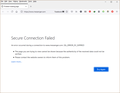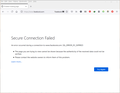Can't access some website.
I cannot access to Facebook or Messenger on Firefox, when i open, Firefox said Secure Connection Failed. I got this error for a week,i have used Edge and Facebook still work,pls help me.
Isisombululo esikhethiwe
I found more information. The DC in SSL_ERROR_DC_EXPIRED = Delegated Credentials. Facebook is a pioneer of using delegated credentials, which is said to be a more secure way of distributing certificates. (11/1/2019 article)
Could you try clearing your Firefox web cache to see whether that makes any difference to this problem? This article has the steps -- just select Cached Web Content, don't delete all the cookies and site data:
How to clear the Firefox cache
Any improvement on the next try?
This was a hidden feature up to Firefox 89 but is now enabled. If we can't get it to work, here is how you would turn it back off:
(1) In a new tab, type or paste about:config in the address bar and press Enter/Return. Click the button accepting the risk.
(2) In the search box in the page, type or paste security.tls.enable_delegated_credentials and pause while the list is filtered
(3) Double-click the preference to switch the value from true to false
More info on about:config: Configuration Editor for Firefox.
Funda le mpendulo ngokuhambisana nalesi sihloko 👍 1All Replies (5)
Thank you for the screenshots. I haven't been able to find any information on that error code "SEC_ERROR_DC_EXPIRED".
Can you access Facebook in a private window (Ctrl+Shift+P) ? I suggest trying that because it won't use the Facebook Container and I want to see whether that makes any difference.
Isisombululo Esikhethiwe
I found more information. The DC in SSL_ERROR_DC_EXPIRED = Delegated Credentials. Facebook is a pioneer of using delegated credentials, which is said to be a more secure way of distributing certificates. (11/1/2019 article)
Could you try clearing your Firefox web cache to see whether that makes any difference to this problem? This article has the steps -- just select Cached Web Content, don't delete all the cookies and site data:
How to clear the Firefox cache
Any improvement on the next try?
This was a hidden feature up to Firefox 89 but is now enabled. If we can't get it to work, here is how you would turn it back off:
(1) In a new tab, type or paste about:config in the address bar and press Enter/Return. Click the button accepting the risk.
(2) In the search box in the page, type or paste security.tls.enable_delegated_credentials and pause while the list is filtered
(3) Double-click the preference to switch the value from true to false
More info on about:config: Configuration Editor for Firefox.
Okulungisiwe
I can use Facebook now,thanks a lot
Hi Trung Kiên, thank you for reporting back. Which method ended up working for you?
I disabled the "security.tls.enable_delegated_credentials" in about:config and Facebook work again