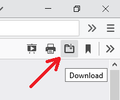Saving .pdfs is INOP on Firefox after Win 10 Update yesterday - Google Chrome will still allow it so I am using chrome now
After last windows 10 Pro Clumnitive Update yesterday Firefox will not allow me to Save AS a .pdf file. Chrome will still let me save as .pdf files
After last windows 10 Pro Clumnitive Update yesterday Firefox will not allow me to Save AS a .pdf file. Chrome will still let me save as .pdf files
All Replies (1)
How do you normally Save As a .pdf file from inside Firefox? For example:
- when a PDF is displayed in the built-in PDF viewer, click its download button to show the Download dialog

- right-click a link to a PDF file and use Save Link As...
- call up print and use the Destination "Save to PDF" to convert the page to PDF
- some other method (please explain)